So far I talked about Processor and Storage options in Smartphone and clarified lots of confusing marketing jargons. Now I believe you can have a better picture about the Smartphone after you read its official technical specification.
Quick Catch-up
Now we are moving forward and trying to clarify one of the most confusing parts in technical specification which is Display. For a user this is the most important part and main input/output device. There are lots of factors to consider before you buy as mentioned below.

Display Size
Larger displays give you more space, but at the same time it increases the phone size as well. Decision here is pretty simple. If you need a smaller phone go for small display and if you need large display you have to tolerate the large phone.
Display size of Smartphone generally within the range 3.5” to 5.3”.

Display Resolution
This is the number of pixels placed in the display area. This is normally mentioned in the technical specification as width and height.
EX: 1280 x 800 px
Larger resolution levels would give you more actual space to work. In addition it let you view HD multimedia content as well.

Size – Resolution Sweet Point
This is a tricky point with displays.
- Physically large displays make the phone larger.
- Though the display is large, if it’s having lesser resolution then no point because you have lesser actual working space.
- If the screen is too small, no point of having higher resolution why all the items in it will be tiny.
How to find the sweet spot in Display size and resolution? There you can take a look at the ppi (Pixel per inch), in other words pixel density. Displays with high pixel density will render sharp pictures
ppi Calculation
ppi = {[(display width in pixel)^2 + (display height in pixel)^2] ^ ½} / Display Size in inches
Don’t worry, you won’t have to solve this puzzle. Most of the Smartphone manufactures mention ppi for their displays.
All you have to do is select a Smartphone with desired physical display size and look for ppi value. If it’s greater than 220ppi it would be more than enough for any general work. If your budget allows, go for highest possible ppi value and that kind of display would be super sharp.
Apples iPhone 4S is having 330 ppi display called Retina display. This marketing jargon says that in that kind of pixel density level human eye can’t distinguish pixels in the display.
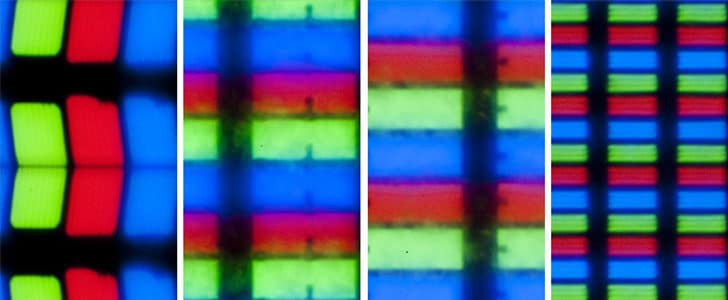
Display Technology
There are several Display technologies and they will contribute to the quality of display in many ways especially for contrast, brightness, color accuracy and power consumption. Here I have listed them in order and last one is the modern and advanced one.
- LCD: the basic version of thin displays and most of the computer monitors uses this. Less contrast, brightness, color accuracy and power consumption.
- LCD IPS: Slightly upgraded version of LCD and having great viewing angle and color accuracy than conventional LCD.
- LED: Better than LCD when it comes to power consumption.
- AMOLED: The best disply technology. High contrast, brightness, color accuracy and even power consumption. These displays are capable of displaying true black color and having higher contsrat ratio. The best Smartphone in 2011, Samsung Galaxy S II came with AMOLED display.
The most common type today is LCD IPS. Apple’s iPhone 4S comes with this type of display. If you have bigger budget and higher multimedia requirement go for Smartphone with AMOLED display.
Touch Sensitivity and Protection
When you are buying any Smartphone make sure you buy one with scratch resistant font glass. In a technical specification it will mentioned as Oleophobic Coating. If you need more protection go for a Smartphone with Corning Gorilla Glass with is resistant to even serious scratches.
Almost all of the Smartphone today are using capacitive touch screens with multi touch. Some manufactures says that its 10 fingers multi touch. Your Smartphone display should at least sensitive to 2 different touches.
Wrapping Up
Here I clarify the marketing jargons in Smartphone displays and what they exactly do. Previously I discussed about Processor and Storage Options. Now you have pretty much clear idea about selecting optimum Smartphone for your requirement.
In the next articles I will be talking about Connectivity, Operating System and Batter Life.
« Previous Article
Next Article »





