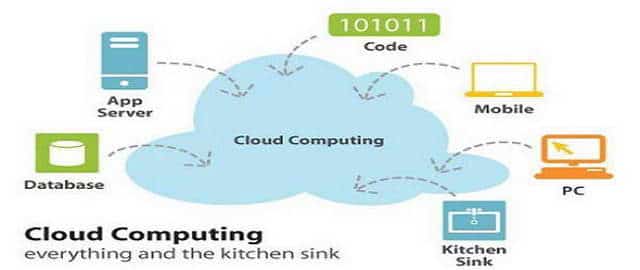Google Calendar is an online service provided by Google Inc. This is giving all the facilities for the user which is generally given by e mail client software or event management software. And this is a totally online service, unlike installed PC software, so you can access your calendar anywhere from the globe as long as you have internet connection. Same as Google’s popular G mail, Google Calendar also a Rich Internet Application.
Getting Started
Access
You can access Google calendar at the main navigation bar at the top of Google home page. This may be located under the more links in there. To operate you will require a Google account. If you are already a Gmail user you can use the same account. If you are totally new to Google services when you try to access Google calendar you will be prompted to create a new account.
Layout
Once you access Google calendar at the left had side you can see few link and month view of a calendar. In addition to that there will be a form to switch between calendars of you have many. In the main body of the web page there will be time slots. You can select different time slots using the tabs displayed at the top right. At the upper top right corner you can locate the link to access Settings.
Configure
Before you use the Google calendar you should configure it according to your requirement. For that you should go to settings page. You can access setting using the link at the top right corner of the web page.
General
In here you can control the general behavior of the calendar. It’s important to select the country and the time zone correctly. In addition to that you control select time format, date format and many more parameters.
Calendars
In here you can create many instances of Google calendar. This will be useful when you sharing calendars with many different groups.
Mobile Setup
This is the most interesting and important feature in the Google Calendar. In here you can configure your mobile phone with Google Calendar. After that you can receive SMS notification for the events you are going add. Once you add your mobile phone number in here it will send a verification SMS with a code. There is a text field to enter verification code. Once you enter that you are ready to receive SMS notification for free.
Labs
In the labs section there are many components and add-ons develop my 3rd parties to improve the service of Google calendar. These components may contain bugs, so use with due care.
Start using Google Calendar
Create Event
There are many ways to create event in Google calendar. The easiest way is click on a specific time slot. In the pop-up a window you can add further details and add event. Or you can click on the “Create event” link at the left top corner of the page. There is another interesting way to add event which is “Quick add”. Once you click the quick add link at the left top corner of the page you can simple type the details of event in simple English. It will automatically add the event to your calendar.
Reminder
When you create an event there is a option panel. There you can add a reminder to the event. Te reminder can be E mail, pop up or SMS. The option of SMS would only appear only if you have configured your phone with this.
Guests
There is another option panel to add guest to the event you are going to create. When you add a guest you can select the privileges given to him. You can add guests from your Gmail contact list too.
More About Google Calendar
Google calendar is a real live example to prove the power of rich internet applications. Previously we used calendar comes with mail client applications to manage our events or may be some other installed event management software. With this powerful web application we can do all the above work by simply looking up a URL in the web browser. The main problem with this kind of rich internet applications is you cannot do anything when there is no internet connection. But Google developers have come up with a smart solution for this with Google Gear. If you have installed Google Gear on your PC you can click on the Offline link at the top right corner. Then it will store important data locally on your PC to run Google Calendar even when there is no internet connection. You can Sync your data periodically. In addition to that Google calendar supports variety of mobile devices including iPhone and Nokia S60.
Next possible development in Google calendar will be integration with G mail. Normally we use calendar software with our mail client. But so far I didn’t notice such a feature with Google calendar. Furthermore Google developers can integrate this will Google Docs as well.
This web application will help you to manage your all the events in your busy life.
References
- (n.d.). Retrieved January 2010, from Onewebhosting.com: http://onewebhosting.com/blog/wp-content/uploads/2009/03/google_calendar.gif