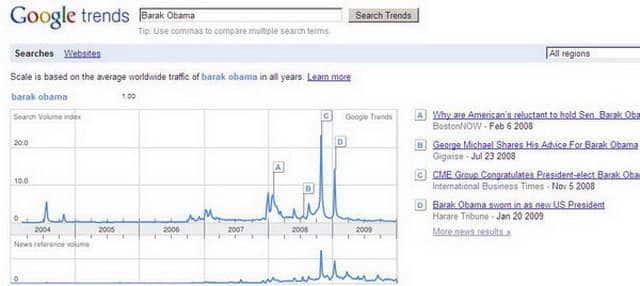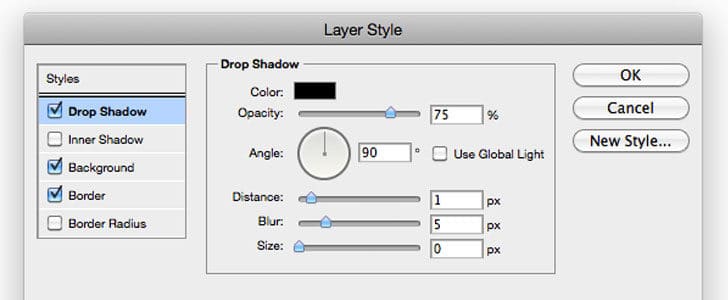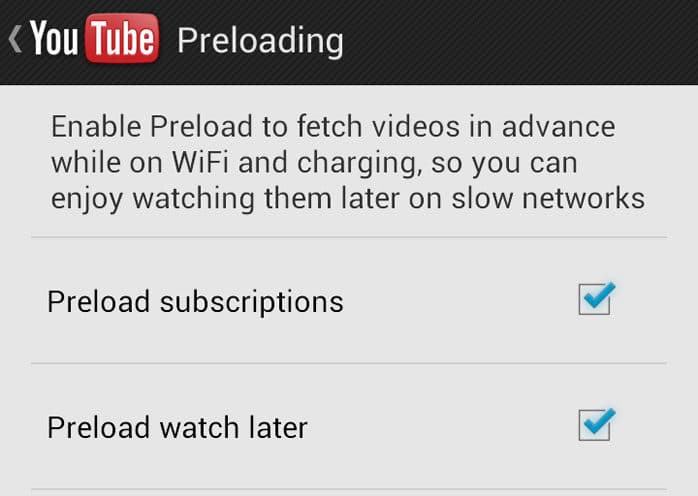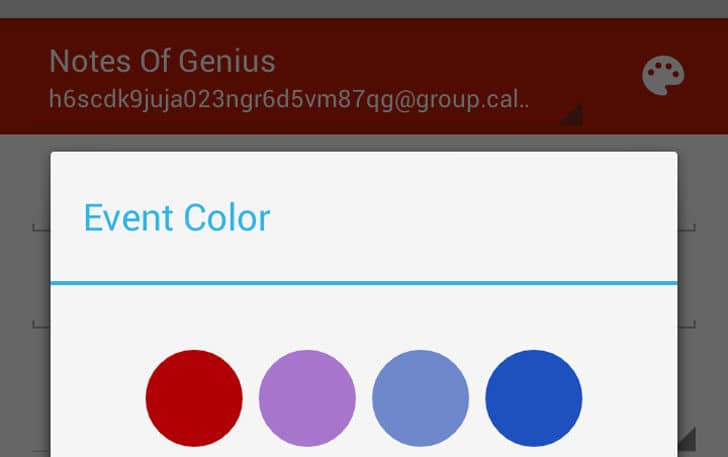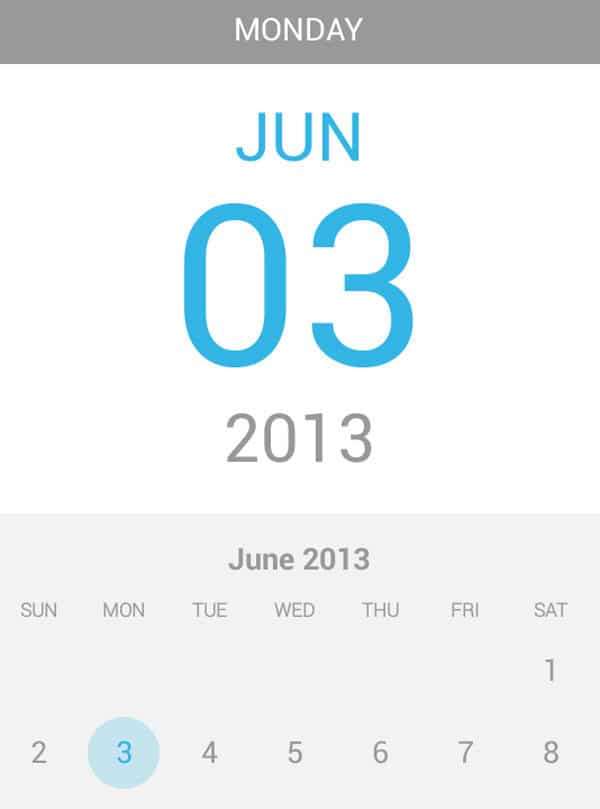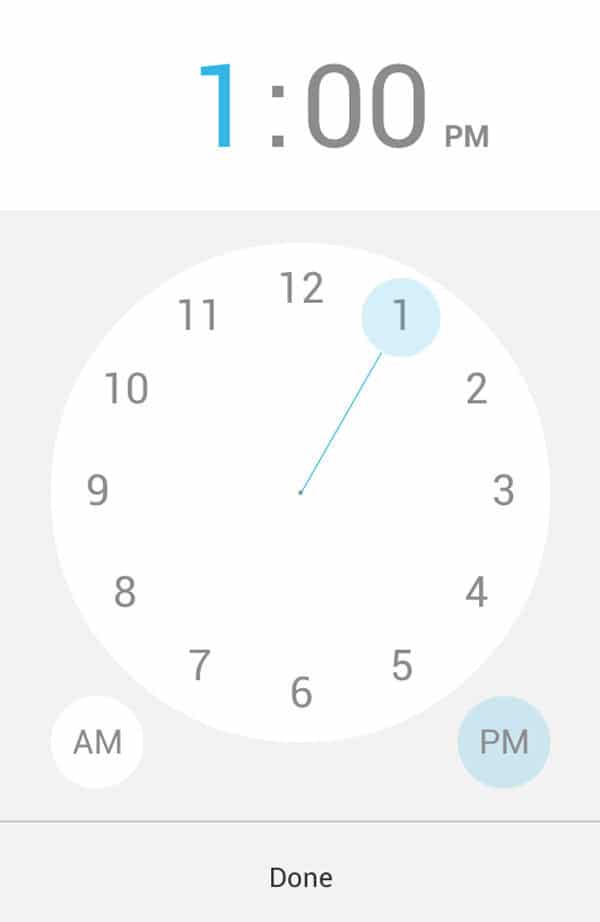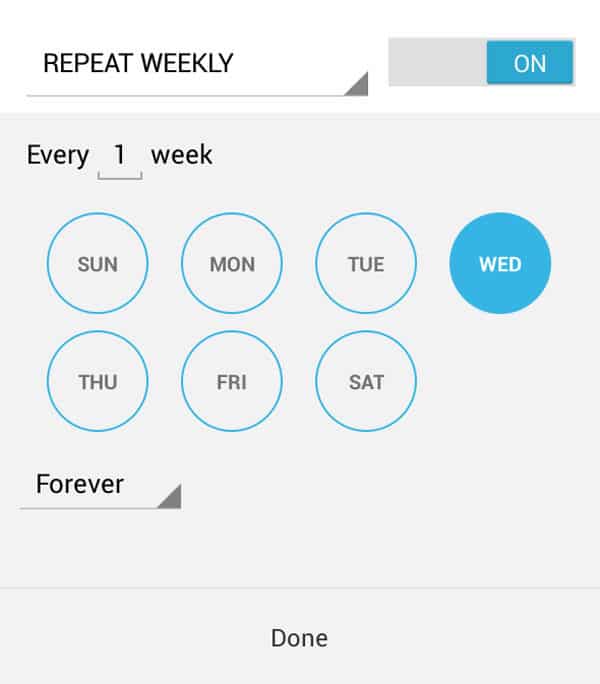In my previous post I was talking about a possible solution for Traffic controlling problems. In their concept was walking toward a centralized system with a one single control point. But we notice that there can be some serious problems. To solve those I came up with a different idea which is a decentralized system.
The problem in the previous system were
- Direct changeover
- Consequences in system failure
- No Driving fun

Let see if we will decentralize controlling, how it will solve all these problems. In this concept all the vehicles will be intelligent agents. Like every other human who are driving a vehicle sitting behind the wheel. In addition to that the cars can communicate with each other. In previous system all the decisions would be taken by the central controlling point. In here they will be taken by the cars themselves.
Ex: Car B is following car A. Car A going to turn left after 1 KM. Previous centralized system, that information will be uploaded to central server and it will make the car B aware. In this decentralized system car A will directly talk to car B and say “Hey dude! I’m going to turn left after 1KM” so based on that information car B can take steps.
Sounds cool ah! But still there can be a central server to update cars about general conditions of the roads including traffic and maintenance. And just assume, only your car is having this system. No problem, it can use its camera, radar etc and drive alone thinking all the other cars are driven by humans. With the increasing number of this kind of intelligent cars, system will come to live step by step. No need of direct change over. In the case of central server failure it won’t affect the system badly. Still cars can drive communicating each others.
That’s how this decentralized system is going to solve the problem of changeover and how it will react to a system failure. But how this is going to solve the problem of “Driving fun”?
There is a simple solution. “Manual override!”. If driver want to drive by himself, he would be able to override the system manually and continue driving. In that case all the other cars around will be notified that this car is manually overridden. So other cars can take appropriate security steps, because a human is behind the wheel. To make this even better, there can be some busy city areas where manual overriding is prohibited. In permitted areas drivers can have fun.
This sounds like an awesome system, but when it comes to implementation, there are many technical challenges. Still there is no good enough intelligent system to drive a car on a real road. Communication between cars wouldn’t be much harder. It’s just matter of introducing common protocol. Once we come up with a good intelligent system to drive a car, we are almost done.
(Special Thank : Shyam Mehraaj Reyal)
References
Tags: #Traffic