Previously I introduced you a browser plug-in which is tweaking Gmail and letting you to schedule and track emails. If you have already tried that you know it is getting integrated with Gmail seamlessly and working just great.
Quick Catch-up
- RightInbox – Schedule and Track Emails
By the time I was writing above article email reminder feature was not there in RightInbox. In the case you want to get a reminder to follow up sent email or filter out sent emails which didn’t receive a reply in a certain period of time, you had to use another tool called Boomerang.
Quick Catch-up
- Add Scheduling to Gmail with Boomerang
I always love to have one plug-in to do maximum amount of work. When you install many plug-ins your browser sometimes becomes less responsive and unstable as well. The good news today is RightInbox is now offering you email reminder feature as well along with Scheduling and tracking.
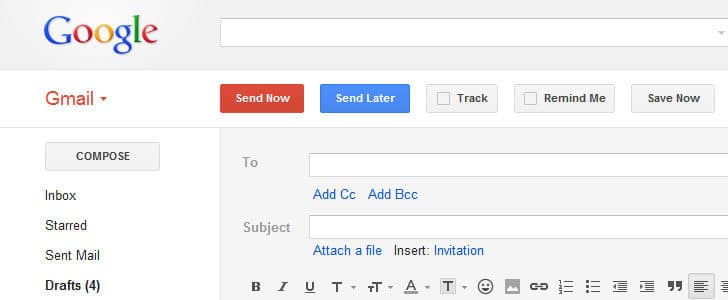
How to Set Reminder for Email with RightInbox?
- Get the latest version of RightInbox plug-in for your browser.
- Now go to Gmail and compose a new email.
- You are already familiar with Send later and track buttons. Now you have new button, Remind Me.
- Clicking on that you can open several options to get reminders.
- You can get unconditional reminder at a given time. There are few predefined time frames and you can set specific time as well.
- If you want to get reminder only if you won’t get a reply check Only if nobody responds.
- Then you can select how you want to get reminded. There you can several options such as return to inbox, star it, label it etc.
This new feature makes the RightInbox a complete tool which is giving you scheduling, reminding and tracking. Get your plug-in updated and enjoy the new features.
Tags: #Email #Gmail
