When you are using webmail system one problem you will face there is you can do only one task at a time. If you go to another page, all the processes in the previous page get terminated. That’s a major limitation in any web application. The most popular webmail service, Gmail has taken steps to avoid this as far as possible. But when you are sending email you have to be on the same page till “Sending..” notification goes away.
Most of the time, it will take less than one second. But things get difficult when you are sending heavy content and network is congested. In such a cases, you have to wait a long time till sending process is completed.
In order to solve this problem, there is a nice Gmail lab feature. It’s letting you send email in background. While email is sending you can go back to your inbox or do any other work in Gmail interface.
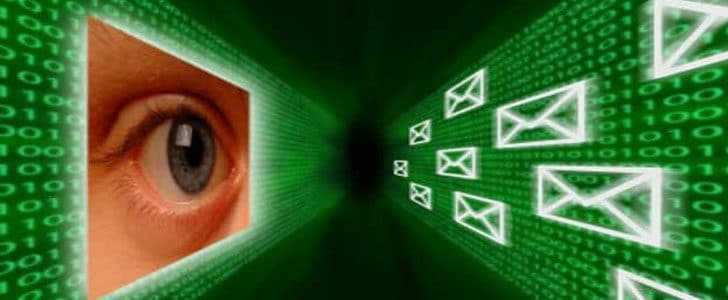
How to Start Using Background Email Sending In Gmail?
- Go to Settings -> Lab -> Search for Background Send and enable it. Save changes before you exit the page.
- Now background sending feature is enabled. Let’s test it.
- Compose an email, type recipient address and other details, and then hit Send.
- Now you will see a different notification than before. It says “Sending in the background”.
- You will notice another thing. Normally Gmail keep you in the compose window till the mail sending completed. Now it’s taking you to inbox instantly while it sending email in background.
I tested this feature with several types of emails in different environments and browsers. No Glitches so far. One sad note that this plug-in is not letting to navigate away from the compose page while attachment uploading is going on. However, it will streamline operations by sending email in background. In a general situation it will give you on a couple of seconds. But when you are working with a poor internet it will save you significant amount of time.
Tags: #Gmail #Google
