When you are using WWW, sometimes you will need to hide your identity or fake your location. You may do this for security purposes or maybe for some experimental reasons. Whatever the reason it is, to get this done you need a VPN (Virtual Private Network). It tunnels your traffic to a Proxy server in some other location and show the WWW that you are actually coming from there.
Most of the traffic tunneling services offers you a web interface. There you can enter your URL and access the web page anonymously from a different location in the world. There are many restrictions in this kind of service such as no JavaScript support and Flash support. Performance is also at a minimum level.
There are VPN clients which you can install on your PC and it tunnels the whole traffic unlike previous web interfaces. Using them you are free to browse the web the way you want without restriction, yet anonymously. Most of this kind of services comes with great cost, but I found a very affordable, simple and user-friendly service which any one can use. Best thing here is, they are giving free service as well with limited monthly data transfer. The service is TunnelBear and it’s under NOG spotlight today.
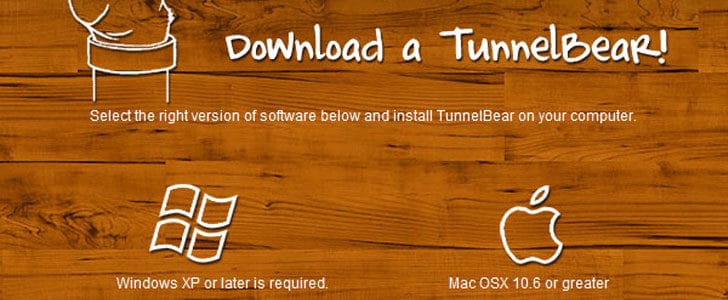
How to Setup TunnelBear?
- Go to TunnelBear website, download the client and install it.
- When you are running the application for the first time it will ask you to create an account.
- It’s only asking for basic information and proceeds with registration.
- Once the registration is done installation will continue and finally it will open TunnelBear client after automatic sign-in.
- The interface is pretty simple with a wood-like theme.
- There you can fine two main controllers. One to activate service and another one to change the location.
- Whenever you want anonymous web browsing, all you have to do is open TunnelBear client, switch it on and select the location you want to appear.
- It will take some time to activate and once it’s done it will tunnel whole internet traffic in to your computer, not only browser.
- In the main interface you can see a chart of data transfer rate and reaming amount of data.
- Free version is giving you only 500 MB and if you want another 1 GB you can tweet about TunnelBear.
- You can upgrade the account to get unlimited access.
Wrapping Up
The VPN client is very easy to install and setup, no advance configuration required at all. Performance level is great and you can surf the web and even stream videos without noticeable delay. The download speed is almost same as direct connection. Even if you want to buy the service, it’s affordable compared to other VPS services. No doubt that TunnelBear is a great VPN service that anyone can use, simple like never before and a must-try piece of software.
Tags: #Security #VPN
