Back in early 90′s there were very popular search engines such as Alta Vista, Yahoo, Excite and HotBot. In 1998 Google came in to picture. By that time it was not having mush popularity among surfers but after 15 years, everything has changed.
Surfers hardly ever use Alta Vista, Excite and HotBot. Yahoo search is still there. Google is the master and Bing is trying to give good competition. Search engine war has changed the face of internet search engines drastically in such a short time.
I’m really happy with Google search engine and using it many times every day. But is there any way to improve it further? When I was seeking a solution for this problem I came across with a search engine called Slikk. It’s getting search results from Google and Bing, then present them in much improved way. Slikk is under NOG spotlight today.
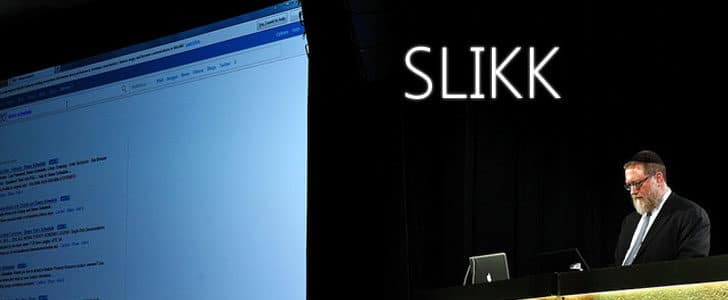
Attractions in Slikk.com
You can access this new search engine via URL Slikk.com. The interface looks like just another search engine. You have a text box to enter search query, a search button, types of search as tabs, check box with label “SearchBrowse” and few more buttons.
The first impression is search suggestions. It’s snappy, relevant and accurate. When I start typing some search, it narrows down the suggestion rapidly and feels better than Google suggestions. Once you submit the search query it will take you to search result, again with performance at a greater level.

It’s showing you the search result in conventional pattern with title, description and URL. Next to URL you have options to see cached web page and share it on social media. Next to that you have a link called Add it. Once you click on that, it will ask you to create an account. Once you are done with that page will be bookmarked in you MySlikk dashboard.
Search Browse
This feature is unique and very useful. It’s something similar to page preview in Google, but here you can actually browser the page right in the search engine. It’s having tabbed interface, so you can open several pages and browse them while you are in search result page.
MultiView
MultiView is automatically getting enabled when there are relevant results. What it does is, divide the web page into two sections and show different kind of results. Ex: web result and image result. You can select the type of secondary view from menu bat at the top.
You can switch to LionV mode from tabs. Once you do that, it shows all the pages which you have open as tabs. When you are in tabbed view you have social sharing buttons for Facebook and Twitter.
Note to Slikk Developers
Slikk Development team, you have done a great job and hats off for that. When it comes to technical aspect I have no complaint. But you should pay more attention to user interfaces. No point of having solid state-of-the art backend, without smooth and friendly UI. Especially, you can make MySlikk interfaces a lot better and simpler. If you manage to solve those simple issues, I believe you can make this a blast.
So people, try out Slikk, explore more features there and never forget to share new things you get to know about it. Comment thread is open for you, and subscribe to FeedBurner to get latest articles right in to your inbox.
Tags: #Bing #Google
