If you are a frequently download torrents, you know how long you have to keep your computer on till a download completes. Sometimes you will have to keep it on even when you are not at home. Worst part, if you have a poor broadband connection or torrent is not healthy it will take even longer time.
Even after all those hard work you have no way to share the downloaded file among your friends. All you can do is share the torrent file or magnet link, and then they also have to go through the whole torrent downloading process. In the torrent is not healthy, this is a nightmare.
As a solution to all of the above problems there is an interesting online tool you can file at www.put.io. It’s giving you an online storage and online torrent downloader. Using them you can let them to download the torrent file and store it online even when your computer is switched off. Best part here is they let you to stream video file without downloading and share it among friends. Let’s take a closer look to put.io and try to figure out what you can do it with it.
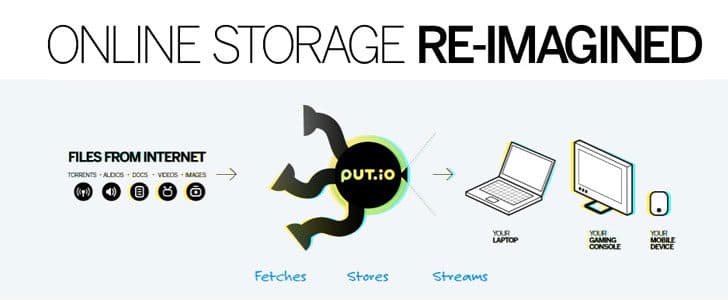
How to Use Put.io?
Put.io is not entirely free service but it’s letting you to have free accounts with limitations. It will give you only 1GB of space and you can store one or 2 movies in it. As the first step you have to register with Put.io.
- Go to Put.io home page and click on the button Try it free now.
- It will take you to registration page and sign up for free account.
- It’s asking you only basic information, provide them and click sign me up.
- It will take you to your Put.io dashboard where you can browser stored file, download torrents, stream files and share them.
- Now you can add a torrent file to fetch. For that you can click on Add new files. There you can give a magnet link or locally saved torrent file.
- Then it will take you to the transfer section and there you could see the progress of torrent download. You will notice that download speed is amazing and you can download huge files in matter of seconds.
- Once the download competes you will be able to see the file in your files section.
- There you can download It using any download manager, share it with your friends and stream it with DivX web player.
- If you want to convert the video file to MP4 you can find that option when you click on the file.
Wrapping Up
Put.io is great service for sure and entire functionalities are working just fine. I’m using this especially when I have to download torrent with very poor health. If the torrent is very health this kind of service won’t make much difference, you can simply download it.
Video streaming capability is great and for that you need DivX web player which is not so popular one. But you can always convert your video to MP4 then you can easily stream it. Sharing feature is also very useful and working great. This service work not only for torrents, you can upload your own videos and store it there as well. All those videos also get streaming and other features.
Another interesting feature here is you can create a subscription with a RSS feed. Then all torrent files and downloadable vides will be auto fetched and stored in your storage space.
In any online storage service, space matters. 1 GB comes with free account is way not enough to get something serious done. Even if you try to get a pro account, next option you have is 50 GB which will cost you USD 9.90 / Month. I wish there is affordable 10 GB options as well. Put.io team may consider this in your future development.
Tags: #BitTorrent #Video
