Most of the modern web browsers sync your data in to a cloud, so that you can access them from anywhere in the world as long as you have an internet connection. In order to get this done you should sign in to the browser or any 3rd party plug-in you have installed to manage bookmarks.
What if you are using a public computer? When you are accessing internet sometimes you have to use public computer, especially when you are a student. When you are at work, yes you have a separate computer and login, but system administrator could login to that any time for maintenance. In this kind of environment, login to browser could be a cyber suicide. Without login you won’t have your bookmarks.
In order to solve this, what you need is an online bookmark manager and that should have the facility to bookmark pages you like without using Plug-in or the browser itself. When I was looking for a solution I came across with this web site called Instapaper.
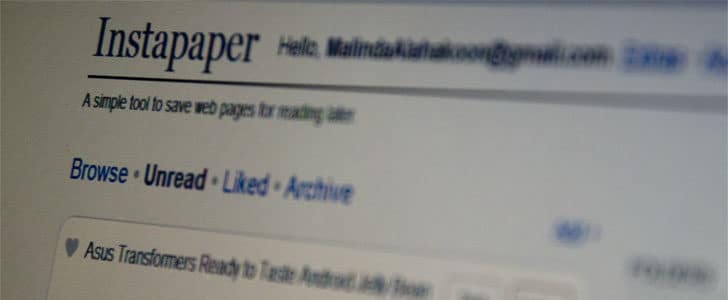
How to use Instapaper as Your Online Bookmark Manager?
- Go to Instapaper homepage.
- There you will have to create an account before you start using it.
- For that click on Create account link, provide your email address as username and provide a password to create account.
- You will be automatically sign in once you create account.
- You are done with your registration and it will take you to Instapaper dashboard.
- Now you have to setup Instapaper bookmarklet to bookmark pages while you surf. For that drag and drop this “Read Later” link to your browsers bookmark bar.
- Now you are good to go. Whenever you see a page you need to read later, simply click on Read later bookmarklet.
- It will notify you that page is saving and within few second it will be saved in Instapaper dashboard.
- You can access Instapaper dashboard and access your bookmark any time, from any place in any browser.
This is a universal, globally accessible and browser independent method for you to save your bookmarks. You can setup Bookmarklet in any browser without compromising your online security. You can access your bookmarks online in a web interface and finally you can clean wipe your personal data once you leave the computer.
This Bookmarklet is not the only way to use Instapaper. There are many other ways such as iPhone, iPad app, Android app and Email link. You will be able to see all the option to use Instapaper by following this link. If you are an application developer you could use Instapaper Developer API.
Tags: #Online Tools
