Google Trends and Google Insight for Search are definitely in any bloggers’ top ten most used Google services list. Using Google trends you can get an idea about latest search trends in Google. For that they have country specific top list as well as global top list. Google Insight for Search could be used to analyze a trend for given keyword and their relative volumes.
However, there had been a question in my mind as to why Google maintains two different services like this. Basically both of them do the same thing in different ways. Recently Google have merged both of those tools to make one powerful tool called Google Trends, a wise move. Now all the traffic that goes to Google Insight for Search will be redirected to new Google Trends.

What’s New in Google Trend?
The main change in new Google Trends is the totally revamped interfaces. Now they are clean and more Google-ish. In home page you have search box to enter search terms which you need to explore. If you enter comma separate list they will automatically go to comparison mode. Right below the search box you can find a slider which displays trends.
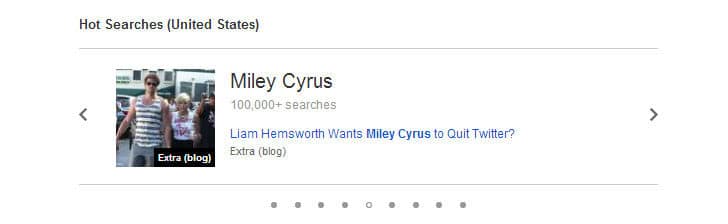
For a start, enter a search term and hit explore. It will take you to another Google-ish interface where you can explore trends for a given search phrase, almost as same as Google Insight for Search. On the left hand side you can add more search terms and compare location and time ranges. Below that you can find filtering criteria.
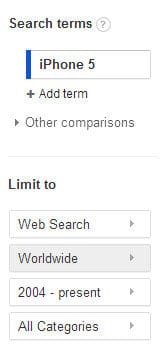
In page you can see a chart displaying trend for given search term over a period of time. Below that it shows regional interest, top terms and rising terms. In case you enter several search terms to compare them, data for each search term will be displayed in a well organized tabbed interface.
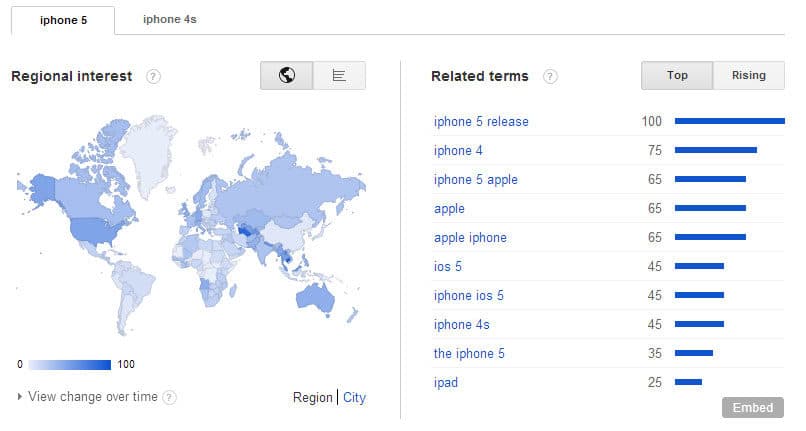
New Google Trends is equipped with entire features of the previous Google Insight for Search in a much better interface. But what happened to Google Trends features? True, there is a slider in main page but is that it? No it’s not.
When you are in the ‘Explore Trends’ page, in the top left corner you can find a link to go to hot searches. There you can see hot searches and narrow down them by selecting a country out of four. Again everything is organized in a very clean interface.

The objective of this merge is developing more powerful and better search term and trend analyzer. I’d like to say “Yeah! It’s working”. So bloggers, internet marketers and anyone who like to analyze Google search trends try new Google Trends out and tell us what you feel as a comment below.
Tags: #Blog #Google
