Dropbox is the most popular and best cloud storage service out there. I believe most of you guys are already using it. In my previous posts I was talking about different creative applications of Dropbox. Today I’m going to tell you one more.
Here we are extending its scope beyond cloud storage service, file backup system or sharing. Today we are going to use Dropbox to remotely launch uTorrent and auto start downloading a given torrent file. Before you proceed, check whether you have properly configured Dropbox folder and uTorrent installed.
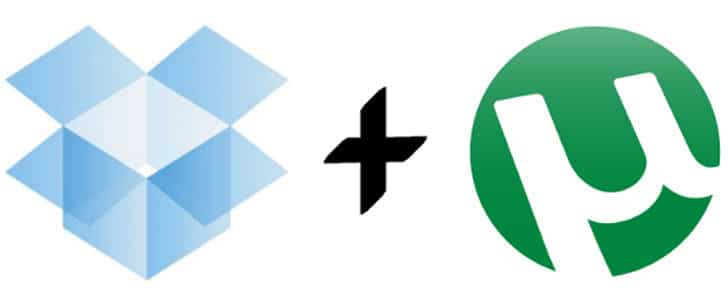
How to Use Dropbox to Launch uTorrent?
Here you don’t have to use any application modification, patch or anything. We are going to simply use existing application functions. Here are the steps.
- Open uTorrent and go to preferences -> Directories.
- Check “Automatically load .torrents from” and set location to any folder which is inside Dropbox folder. (To avoid hassle I’ll create a separate folder named Torrents)
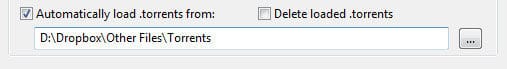
- For you convenience check “Put new downloads in” and set location to desired folder.
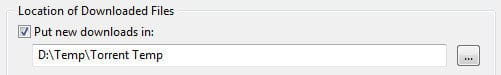
- Now go to UI setting and remove the tick from “Don’t start the download automatically” in When adding torrents section.
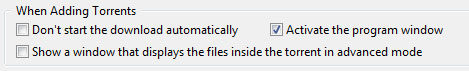
- Keep the computer ON and let your other torrents download.
- Now you are good to go!
- Whenever you need to remotely start downloading a torrent, all you have to do is upload the torrent file to above selected folder in Dropbox.
- Then it will get synced in to your computer then uTorrent will fetch it and start downloading automatically.
- Hardware: Intel Core i5 2nd Gen // 4GB DDR2
- OS: Windows 7 Home Premium // 64 Bit
- uTorrent: 3.2.2
- Dropbox: 1.4.7
Now you can auto start downloading torrents from anywhere in the globe. All you have to do is keep your torrent downloading computer ON and uTorrent open.
In order to ensure smooth operations make sure you have not enabled auto shutdown in uTorrent. Before you trust this system for remote auto start downloads, try it out locally by adding torrent file in to local Dropbox torrent folder. If it’s working perfect, you are good to go with remote auto start downloading.
If your uTorrent downloads are unusually slow, read my uTorrent speed optimization guide.
Tags: #BitTorrent #Dropbox
