When you go to eBay there are tons of USB flash drives with huge capacity for unbelievable prices. You can buy them and get it delivered for free. But after couple of weeks or maybe months of usage, you may figure out that they don’t have the capacity as described in the spec.
Those cheap USB drive sellers usually modify the file system to fake the capacity. If you have an unbelievably cheap 32 GB flash driver, it could be actually a 4 GB or 2 GB one. But, how to detect the actual capacity of a Flash drive? Here we go with the solution.

Test Actual Capacity and Speed
- Download this piece of software. You don’t have to install it, just run it.
- Change the language to English.
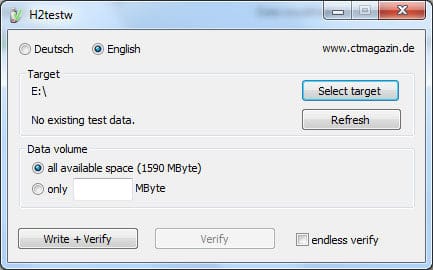
- Click on select target and locate the drive you need to test.
- It’s recommend to test “All available space” (Current free space in the drive)
- If you can format the drive before the test, it will be more accurate.
- Then click on “Write + Verify”.
- It will open a new window and start the testing process. There you can see the read/write speed of the drive as well.
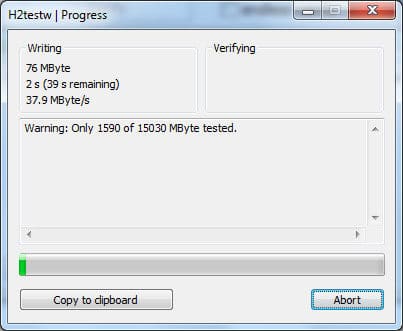
- Here it will write a file in to free space of the drive and read it back to verify.
- Finally you can see the results. If there are no errors you flash drive is good.
This is a very simple tool, but comes in handy to check the originality of USB drives. You can use this to verify the capacity and speed of HDD as well.
One major problem I found in this tool is, it’s not erasing the test file after verification. So you have to manually remove it. You can easily identify it in the detailed view as H2W File.
Tags: #Storage #Tools
