For several reasons you will need to hide folder in Windows 7. It could be a security reason or may be to organize them properly. Windows 7 is having a built in mechanism to hide folders. By default it hides system files and folder to give a clean folder view to users.
The easiest way for you to hide a folder is Right click on folder -> Properties -> Check Hidden. Now you won’t be able to see the folder in windows explorer. But still you can access the folder by manually typing its path or activating “Show hidden files, folders and drives” in folder options. So this is only the easiest way to hide a folder but not the best way.
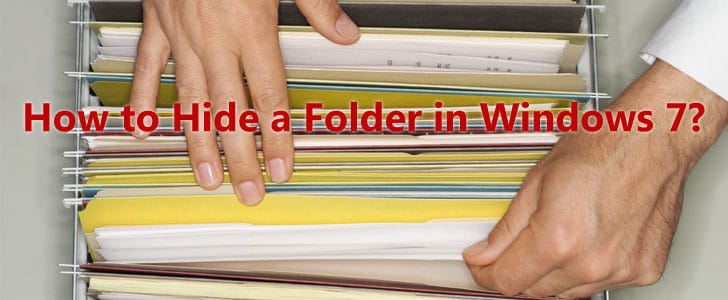
Advanced Way to Hide Folder
Today I’m going to tell you a better and more secured way to hide a folder in Windows 7. In order to get it done you have to go through few steps manually.
- Right Click on the folder -> Properties -> Customization
- Click on Change icon and select the transparent icon there. You can identify this as a significant empty space between other icons.
- Click OK and exit folder properties. Now your folder is invisible except its name.
- Now you have to find an invisible character to make the name invisible as well. Unfortunately folder name doesn’t accept only spaces.
- For this you have to give the ASCII code of non-breaking space. For that Right click on folder -> Rename then press hold ALT and enter 0160 in num pad. (ALT + 0160)
- Now folder is totally invisible.
- Hardware: Intel Core i5 2nd Gen // 4GB DDR2
- OS: Windows 7 Home Premium // 64 Bit
Unlike default folder hiding there is no way to see the folder by making hidden folders visible or access is by manually typing its location. All you have to do is disable auto arranging and place the folder in a odd location.
However, if someone select all the folders by pressing CTRL + A, it will make the non-breaking space character visible which we used for the folder name. Though the folder is invisible, it’s still there in windows explorer. Therefore, you can enter it by simply double clicking on it if you know where exactly it is.
To ensure maximum security you can hide the folder as well. In that case no one will be able to access it even by accidental while the hidden folders are set to be invisible.
Tags: #Windows
