Microsoft Office 2010 will be released on June 2010 with lots of new user-friendly features and capabilities. This development project was having the code name ‘Office 14’. Apparently there won’t be significant changes to the basic appearance and features. But there will be lots of new features which will give its users a band new experience. Microsoft Office has revolutionized the life of the people all around the world. It ‘s a software package which is providing living examples about the way how computers have changed peoples’ lives so easy. It provides easy and excellent methods to get aware to the ‘Geeky computer world’ even for a novice. Teachers start teaching about Information Technology to the little students with typing a letter on Microsoft Word.
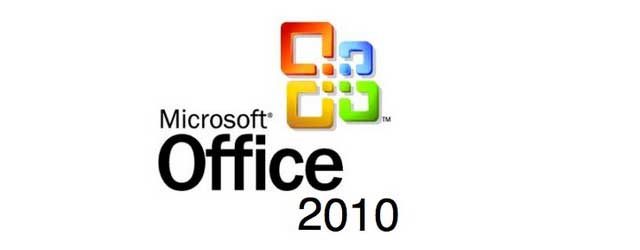
Software Contents For The Packages
There are several applications that would be available in every edition of Microsoft Office. They are;
- Microsoft Access 2010
- Microsoft Excel 2010
- Microsoft Word 2010
- Microsoft OneNote 2010
- Microsoft Outlook 2010
- Microsoft PowerPoint 2010
- Microsoft Publisher 2010
- Microsoft Office Communicator 2010
In addition to them, Microsoft SharePoint Workspace 2010 and Microsoft InfoPath 2010 will be available only in Microsoft Office 2010 Professional Plus edition.
New Features In Microsoft Office 2010
64-bit And 32-bit
Microsoft Office 2010 will be available for the Operating systems came after the Microsoft Windows XP Service Pack 3. A 64-bit Office 2010 version will be there for Windows Vista Service Pack 1 and Windows 7 operating systems. Meanwhile Windows XP Professional edition will not be supported for Microsoft Office 2010.
Office Mobile 2010 And Web Applications
Mobile 2010 will replace the currently available mobile applications that are used to read word, excel and other documents. This will required to have Windows mobile 6.5. There are several updates being done to the Mobile 2010. The new SharePoint Workspace will give the ability to view and edit the document content in offline mood. Microsoft Office 2010 provides the facility to use Word, Excel, PowerPoint and OneNote online. This gives the user to work in remote machines as well.
Embedded Videos In PowerPoint 2010
PowerPoint 2010 provides a new facility to add the videos embedded inside the presentations. This will encourage the users to give much effective videos to the public without using flash. In addition, PowerPoint will have more techniques to edit the images and videos. Adding fades, reflection will give a much better output.
Office 2010 MAC Edition
Microsoft will release the Office MAC edition in 2011. It will be a 32-bit application and there will be no beta versions according to the statements. This will be a great encourage to the Apple users to bend their necks more to the Windows side for their personal and office purposes.
Appearance
The main eye catching change in the appearance is that applying the ‘Ribbon’ menu system to the every tool in the Microsoft Office 2010. It was not available in Microsoft Office 2007 for some tools such like Outlook 2007 and OneNote 2007. In addition, the big circular Office button has been replaced with a small rectangular Office button.
Open Office vs. Microsoft Office
Open Office is the most popular open source office package that is available in multi language and multi platforms. Sun Microsystems introduced Open Office with the for data interchange in Open Document Format (.ODF). It came very much popular due to the free availability among the users as a promising software package. It also allows the users to save and edit the files in the Microsoft Office formats as well. The Oracle Corporation does a large part of development of this software package.
The latest release of the Open Office is OpenOffice.org 3.0. The Open Office statistics shows that more than 98 million downloads were done by the people all around the world. It is an outstanding performance at the moment. But the number of Open Office users has reduced due to the several reasons. They are;
- The attractive interfaces of Microsoft Office
- New tools availability
- Attractive and in-built fonts
- Cracks and patches availability for the Microsoft Office
Challenges And Threats
There are several challenges that Microsoft has to face and they are already facing. Several countries used to ban some Microsoft Office products due to several issues. Security is one of the most considerable factors. Microsoft has solved several security issues by the results they got in the beta testing. File block, Office file validation and protected view are some of steps taken to assure the security of Microsoft Office 2010. The universities also used to encourage the students to use open source software rather than using the Microsoft Office because of it is proprietary software.
Microsoft Word Banned in USA
Microsoft has been banned to sell Microsoft Word in USA once due to an appeal from a company named i4i. This order was released by a judge of Texas court. This was regarding to an XML format used by the Microsoft Word. ‘i4i’ is a Canadian firm who had the patent for their XML plug-in has appealed that they own the XML plug-in which were used by the Microsoft Word 2007 and Word 2003.
What’s Next?
Microsoft Office has always provided a set of promising tools to the world that can be used for day to day life. There will be a good trend for accounting software and a diary software in the future. As far as the world has tended towards the digital world, the diary book will not remain in the future. There will be a good trend to a digital personal or a business diary in the office. Accounting is another important thing that should be removed from paper based books. Several accounting software exists in the world. Microsoft can provide an excellent tool for personal and business accounting. Microsoft has taken a huge step to develop a mobile application of Microsoft Office 2010 that could be carried with the mobile phone. An inbuilt personal tracking application would be a great implementation for future releases. That might be useful to add a ‘Geo tag’ for the documents.
References
Tags: #Microsoft
