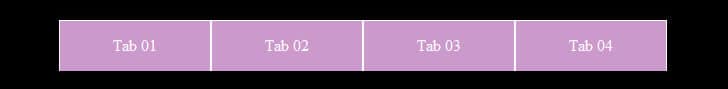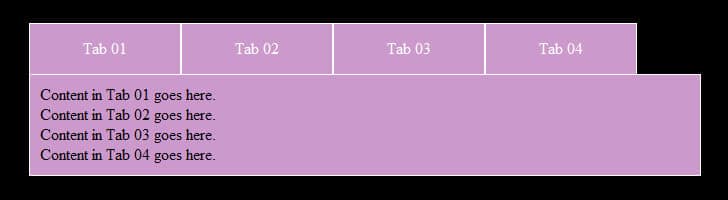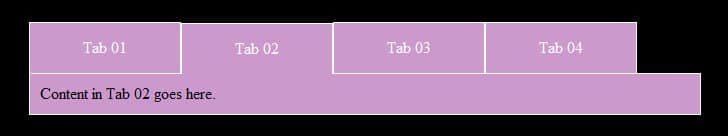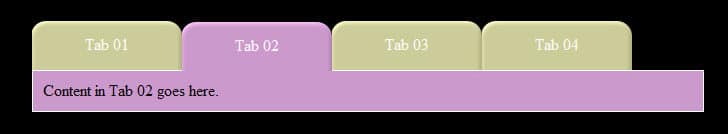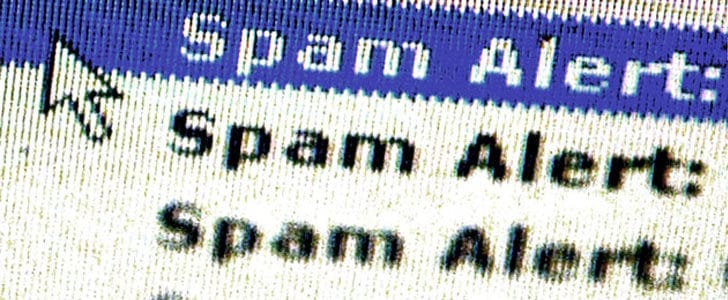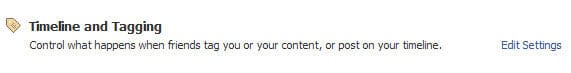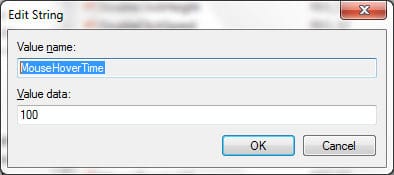Nokia is one of the world most famous and the oldest telecommunication company. They produced networking equipment mobile phones, smart phones and mobile computers. They become popular in to public mainly because of their mobile phones. Back in 1990s they were the company which was holding the largest part of the GSM mobile phone market. Before that they were going great with the 1st and 2nd generation mobile phones as well. Their smooth combination of hardware and software let them be the mobile phone market giant for decades.
However with the trend of mobile smart phones and table PCs, lots of competitors came in to market including Apple, Samsung and HP. They came up with competitive products especially in smart phones. The mobile phone giant was not doing so well in this trend though it was taking the lead in many of previous mobile devices trends. Therefore its popularity was falling. Recently they have taken some steps to be back on the track with other competitors and they attracted the public interest back to Nokia.

Company History
Early time
The mother country of the Nokia cooperation is Finland and then it expanded to hundreds of countries with manufacturing network. It was originally founded back in 1865 and by that time they were producing paper under the Russian empire. With the improvement of telecommunication Nokia produces its very first electronic device which was for nuclear plants back in 1962. In 1970s Nokia was more focused on developing telecommunication devices including telephone switches and many other highly sophisticated telecommunication equipments. Mainly they were involved in improving communication security by applying encrypted protocols to communication mediums.
Mobile Telecommunication Industry
In the early stage of mobile telephones which was 0G Nokia was developing mobile communication devices for military purposes. With the 1st generation mobile communication technology Nokia released Mobira Senator which could be considered as Nokia’s very first commercial mobile phone. In that time mobile phone was not really mobile, it was a considerable huge device. So Nokia was in a mission to make it smaller and make it actually a mobile phone. And they were taking the lead in 2nd generation and 3rd generation mobile trends with their amazing technology.
Mobile Phone was not the only manufacturing in Nokia. Other than mobile phones there were producing various different mobile devices including notebook PCs, communicators which is an original concept of Nokia itself.
Company Growth
Most of the time Nokia was doing great and they were growing in financial side continuously. In history Nokia could acquire many other companies and expand their telecommunication empire. In 1990 Nokia Company was more focused on telecommunication industry and taking their focus away from non-telecommunication businesses. Down this path Nokia became the world’s largest mobile phone manufacturer in late 1990s. In early 2000s company was facing tight market competition and most of the time it could not take the lead as it used to do. Therefore financial status of the company was started to getting weaker and stock price was also falling.
Technology
Operating system
One of the most attractive features in Nokia mobile phone was its operation system. The OS that used in early mobile phone was commonly known as Nokia OS. By that time mobile Phones were having black and white carbon display (monochrome). Therefore the aesthetic application was limited. Yet, Nokia OS was doing a great job and stand out among entire other OS available in that time with its extra smooth user-friendly experience. They have extended same OS to the early versions of color display mobile phones and they worked just fine with them as well.
With the improvement of mobile devices Nokia started using the Symbian OS by Symbian LTD. Back in 2008 it was bought be Nokia itself. Symbian OS was giving many options to its user to select the way it should appear in the phone display. the most popular one was windows desktop like icon based menu. It allowed the user to organize the icon in folders and feature the desired icon in the standby screen as well. Symbian OS powered Nokia mobile phones for long and it contributed to its popularity in a significant way.
Down the time the requirement of Mobile smart phones was getting complex and many competitors were addressing those with their new mobile operating systems. Therefore Nokia decided to move to new linux based operation system which is MeeGo. The later version of Nokia N series was powered by MeeGo OS. MeeGo is an open source OS and it gave the ultimate flexibility to latest Nokia mobile devices. However according to my personal point of view it could not give the competitive edge for Nokia to stand out in Smart phone market.
Recently Nokia has released mobile smart phone with Windows Mobile OS which is one the latest and the most versatile mobile OS. This is one of the significant steps taken by Nokia to stand out in Smart phone market. The latest Nokia Lumia 800 is powered with windows mobile OS 7 and it was launched in 2011 October. Nokia has invested huge amount of money and effort in this device and having high hope about its success.
Online Service
Nokia is providing various different online services to its customers. The most significant one is Nokia Ovi dashboard which is an online portal to many other services. The main services that offered in here were N-Gage mobile gaming service and Ovi Maps for Nokia devices with GPS. The Ovi map is an amazing product that converts your mobile start phone in to high end navigation system. It getting updated frequently and cover all major continents with turn to turn voice guidance. Additionally Nokia online service provides and online backup system for customers where they can save their important information and could be transfer to any other Nokia mobile phone instantly. There is an email service provided by Nokia as well.
Multimedia Capturing
In the early stage of mobile phone which can capture still images Nokia was the leader and they provided state of art capturing devices embedded with the mobile phones. Sometimes ago I used a Nokia 7650 which came with 0.3 megapixel camera, yet produced good quality still images with its software enhancements. Today it has developed to 12 megapixel embedded cameras with sophisticated Carl Zeiss optics which allow the users to capture professional quality still images and video with their mobile phone.
Device Milestone
- Mobira Senator: Nokia’s first mobile phone released back in 1982, 1G brick type with monochrome display.
- Nokia 100: Very First original series phone released back in 1987, 1G candy bar type with monochrome display.
- Nokia 1011: Nokia’s very first GSM phone released back in 1992, Candy bar type phone with monochrome display.
- Nokia 1600: Color display phone with 96px display, GSM phone with candy bar design.
- Nokia 6600: came with a 0.3 mega pixel camera.
- Nokia 7650: Slide type phone came with 0.3 mega pixel camera.
- Nokia 9000 Communicator: Released in 1996 with Clamshell design.
- Nokia E72: Came with 5 mega pixel camera back in 2009
- Nokia N70: First release in N series in 2005
- Nokia N85: Two way slide phone customized for music came with 5 mega pixel camera and in built GPS
- Nokia N8: Touch screen phone came with 12 mega pixel camera which can capture 720p HD video
- Nokia Lumia 800: Latest release in 2011 powered by Windows Mobile OS 7.
Market Competition
Apple iPhone
Apple was one of the most evident threats to the Nokia Empire and it was able to take away large part of Nokia users already with their product Apple iPhone which is one of the most popular consumer electronic devices in this millennium. They have their state of art touch screen powered hardware system and one of the most aesthetic looking operation systems which is apple iOS. At this moment iPhone could be identified as the world’s most popular smart phone and they have build a new empire in mobile phone market within a short period of time like Nokia used to have for decades.
HTC
HTC is one of the oldest mobile phone manufacturers and gave birth to, many smart phones long time ago. Recently they have released attractive series of mobile smart phones with latest OS Android and Windows Mobile OS 7 which Nokia also using for their latest devices. According to the latest statistics HTC phones are reaching its maximum popularity as represented by sales and almost hitting iPhone and surpassing it if you consider entire series of HTC phones becoming a good competitor to Nokia Empire and newly built Apple Smartphone Empire too.
Samsung
A south Koran company which produces many consumer electronic products came in to mobile smart phone competition, more than a competition is a war. They have recently come up with series of touch display smart phones with attractive OS like Android and its customized version. Additionally they are equipped with latest stills and video capturing devices which capable of recording even 720p HD video. Of course they are giving good competition to entire mobile smart phone manufactures including Nokia.
Future Plans
Windows Mobile OS 7
The immediate next plan of Nokia is it seems manufacture amazing devices in collaboration with Microsoft with their Windows Mobile OS 7. Nokia Lumia 800 is the latest attraction in this stream. Additionally they have investing huge effort in design aesthetic smart phone design like they always used to do with their entire series of phone. Even if you go back in to 1990s Nokia phones were always smart looking and it was always prestigious to use one. They are going to take the same advantage back again with innovative designs. They have recently officially released a video documentary about the design of Nokia Lumia 800.
Hardware Improvements
The next feature they will probably be focused on is the hardware especially Touch sensitive screen, accelerometer, altimeter and GPS device. The main attraction in iPhone was its highly accurate touch screen and according to my experience no one could come up with that accurate touch screen so far which made the iPhone Empire untouched. Currently HTC and Samsung have come up with excellent touch-screens so Nokia also have done and nice job with Lumia 800, yet they need to come up with more WOW stuff to stand out in the market.
Nokia already having amazing GPS based navigation system which is Ovi Maps and never seen anyone else provides something similar. They can improve the hardware capabilities in GPS units in side forthcoming Smart phones and at the same time improve Ovi maps with more up to date details and features including 3D views and real Street views.
Concept Smart Phones
Nokia has published many smart phone concepts in their official web site including The Morph Concept which is smart phone comes as a hand band and ear piece. It will be flexible and can shape in to a normal phone as well.
Additionally Nokia has conceptualized mobile device to monitor the environment conditions, personal health conditions and weather conditions. This could be innovative concepts which may reshape the human civilization and its continuation.
Tags: #Mobile #Nokia