If you are a photographer you know how image manipulation such as Adobe Light Room or Photoshop tool can be used to improve photographs. And yes of course you can do it since still images are having very high bit depth and resolution.
Video is also a series of photographs, yet you cannot apply all the photo manipulation techniques to video editing. The reason is most of the videos and their individual frames are having relatively lesser resolution and bit depth. Even if you consider Full HD videos, still they have 1920 X 1080 resolution compared to 4928 X 3264 resolution in semi-professional 16 mega pixel DSLR.
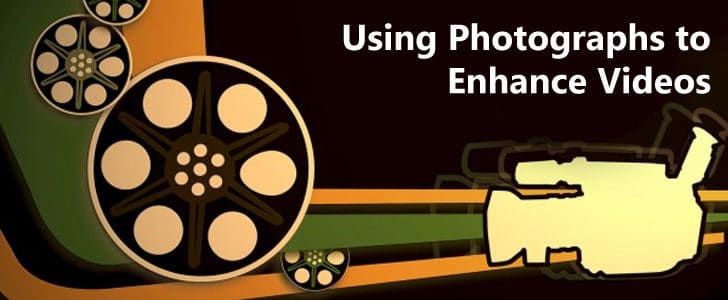
If you so badly want to apply photo editing techniques to videos, only option you have is expand frames and convert it in to series of photographs. Now you can individually edit each photo. Still the above problems are not solved. In addition this will take forever and slight mistake will add disturbing effects to your video.
A research team in University of Washington is unveiling a good news for cinematographers, which is a practical solution for most of the above problems. They have published details of their project and its outcomes including a video demo.
What Is This Project About?
As I mentioned earlier videos are having lesser resolution than photographs and in most of the cases poor exposure as well. These researches in University of Washington have come up with a framework to enhance videos combining high resolution still images. This technique works for static scenes and it all works automatically without any human involvement.
In addition this framework is capable of identifying the content of video and related details such as depth and motion. Then it comes up with a mathematical model which uses to combine still images with videos. According to their presentation the process goes through below steps.
- System Inputs: Videos and Still images
- Geometry estimation: Structure motions and Understand depth both in videos and still images
- Image based video rendering: Video reconstruction combining still images based on geometry estimation output.
- SpaceTime Fusion: Here comes the magic! This removes the disturbing artifacts in the final outcome.
- Output: Final enhanced video.
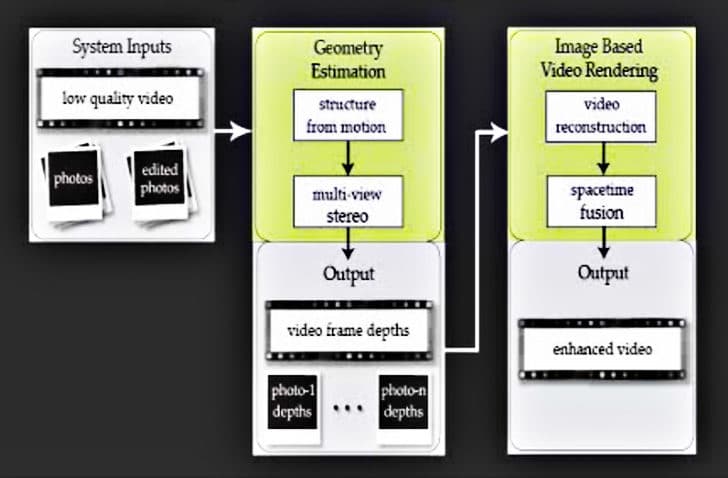
What It Can Do?
Super Resolution Videos
This framework is combining high resolution still images with videos. Therefore videos could have four times of detail level, in other words resolution than usual. This is letting the video editor to zoom in videos to get the desired frame.
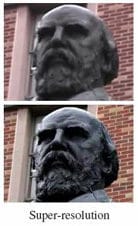
In addition you can edit still images to get an optimum exposure than videos. So through this framework you can add that optimum exposure level to videos through still images. All you have to do is edit few still images taken at the scene. Rest of the process is totally automated.
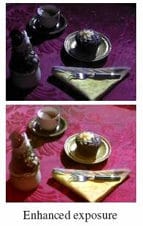
Use HDR for Videos
HDR is not a new thing for photographers. But so far there was no way to make HDR videos. Since this new framework is combining still images and videos nothing stops you by creating HDR videos. All you have to do is make few photographs with different exposure bracketing, make HRD still images and let the framework to combine them with video.

Video Stabilization
Other than combining videos and still images this new framework is capable of identifying depth and motion of video accurately in the phase of geometry estimation. Those are the most required details to stabilize video shake.
There are lots of video stabilizing software in market. But this new framework is way better and producing extra smooth video even with highly shaky footage.
Dynamic Masking
Same as video stabilizing software there are lots of options you have in software market in the case you need to add a dynamic mask for videos. But none of those are measuring the geometry of video as this new framework.

Using dynamic masking you can remove unwanted objects in your video. All you have to do is make the edit in one frame, and the framework will automatically propagate the change throughout the video. Same way you can introduce new objects to your video as well.

Demo Video
Click here to go to official web page of this project. There you can read more detail about this and download related materials.
Final Wrap Up
The result of this research will turn the video production industry upside down. If you have an entry level DSLR, with this new framework you can easily produce cinema quality videos. The production freedom you will get is unbelievable, if there is any effect that you can apply for a photograph, you can do the same with videos.
With all those, news is spreading that this new framework is acquired by Adobe and is going be integrated with their next release of After Effect which is CS6. However there is no official news confirming this.
With all the advanced photo manipulation tools, today you have no way to believe what you see in a photograph. Sooner or later with Adobe After Effect or with some other video editing tool, this framework will come to market. Then after sometime, as same as photographs, you won’t be able to believe even a video you are seeing with your own eyes.
The best part is that video produces can expand their boundaries like never before and we will be able to witness magical video productions.
Tags: #Adobe #Photography #Video
