Couple of days ago Notes Of Genius introduced you a website named DownForEveryoneOrJustMe.com where you can find availability of website. This comes in handy when you try to trouble shoot your internet connections when some sites are not working.
Using this you would figure out the site is down just for you or is it common for everyone. Further, you came to know it’s using pinging to get the status of the website.
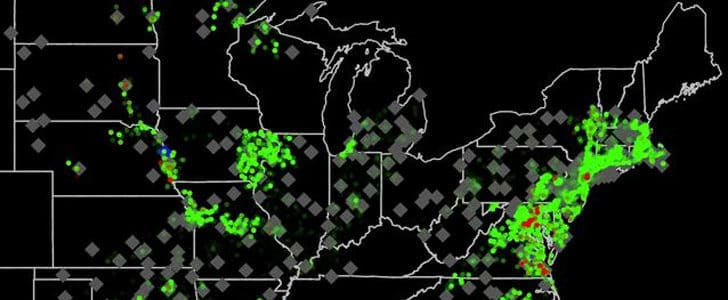
Quick Catch-up
- How To Know When A Website Is Down?
Today I’m going to introduce a tool which does the same thing but provide you more detailed and accurate report. It comes with the name JustPing.
The information provided by JustPing could be used to troubleshoot your web server and availability of service for different geographical locations rather than just finding whether it’s up or not.
How to Use JustPing?
- Go to JustPing home page.
- There you can find a text box to enter a domain name of a website or IP address of the server.
- After entering above details accurately, press Ping!
- Then you will be able to see a long list of location where pings get initiated and their details updating real-time.
- It will take some time to complete the pinging from all 50 locations.
- Now you can get a clear idea about the availability of given website around the world.
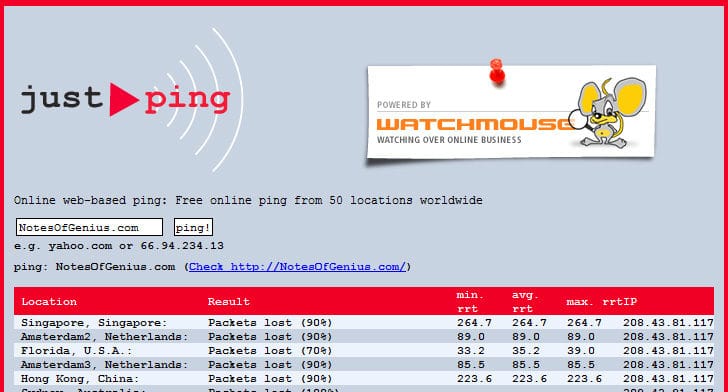
JustPing is providing you a report which containing percentage of packet losses, min, max and average pinging time as well as the destination IP address from more than 50 locations around the globe.
You can use this information to find whether a given website is available for all those 50 locations. This report gives you further information to find out the quality of connection to server from different locations in the world as well.
Tags: #Performance #Web
