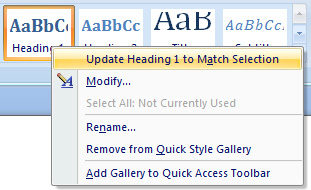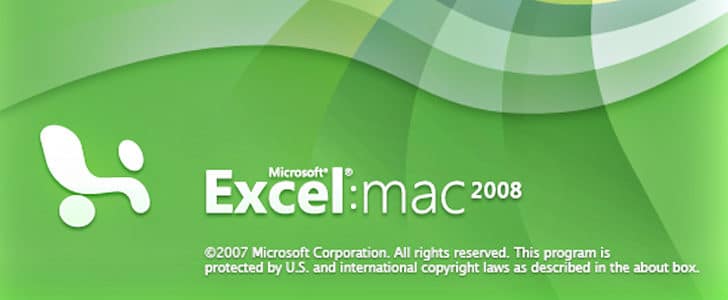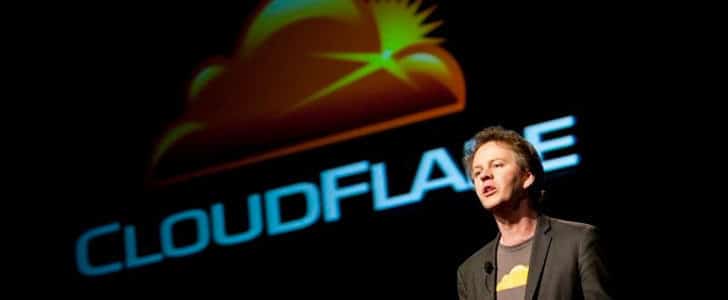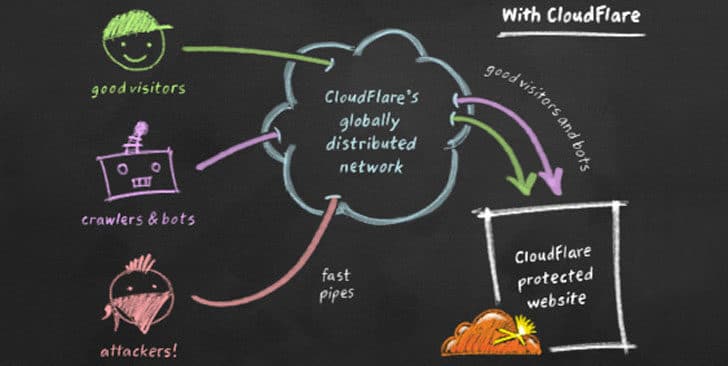The computing experience we had on the desktop is gradually going mobile for last few years. When the time of desktop computing, the retail market leader was Microsoft and there is no doubt. Still they hold the crown and seem they are going to extend them self to mobile computing world as well.
Few months ago Microsoft introduced consumer preview of next version of their famous, dominant desktop OS. It will come to market as Windows 8 with major changes to its core and UI. If you have used Windows phone mobile OS you know how Metro UI looks like. They have extended the same thing to desktop OS as well, having the objective of delivering great touch screen experience going beyond conventional mouse and keyboard.
Quick Catch-up
This is a major turning point in Windows roadmap, like DOS to Windows transition. For that they introduced mouse to deal with graphical UI. Now they are doing it again and came up with prefect platform to run next generation of Windows. It’s named a Microsoft Surface and it’s under Notes Of Genius spotlight today.
Microsoft Surface is looks like any other tablet with large touch screen, but it’s carefully engineered to work with Windows 8. If you have tried Windows 8 on a desktop PC with a mouse and keyboard, you already know it’s not the best way to deal with Metro UI. You must have touch screen to get maximum out of it. That is the whole objective of designing Microsoft surface.

Device Configuration
Microsoft Surface
- OS : Windows 8 RT
- CPU : NvidiaTegra
- RAM : TBA
- Storage : 32 / 64 GB , microSD port
- Display Size : 10.6 Inch
- Display Resolution : 1366 x 768 px
- Connectivity: USB 2.0, micro HD
- Thickness : 9.3 mm
- Weight : 676g
- Battery : 31.5 W/h
Microsoft Surface Pro
- OS : Windows 8 Pro
- CPU : Intel Ivy Bridge CORE i5
- RAM : TBA
- Storage : 32 / 64 / 128 GB, microSDXC
- Display Size : 10.6 inch
- Display Resolution : 1920 x 1080 px
- Connectivity: USB 3.0, micro HD
- Thickness : 13.5 mm
- Weight : 903 g
- Battery : 42 W/h
Specification of Microsoft Surface is promising and it will be able to give good competition to other tablets in the market. The best part here is with Surface Pro you can run usual desktop application like in a desktop. There are very few tablets which can do the same.
Build quality is nothing like any other tablet. Body is made with magnesium alloy like professional DSLR cameras. Hence durability will be significantly high. There is a cover which reminds me the smart cover is iPad. But cover in Surface could do more. There is an inbuilt keyboard as well.
Microsoft surface will be a tight competition to all the other tablets devices in the market such as iPad and Transformer. With the power of Windows platform and uniqueness in Metro UI probably this will be the next big thing in mobile computing.
Tags: #Microsoft #Nvidia #Tablet