If you are using Gmail you must have come across with the feature tasks. There you can enter your task list and mark once they are done. In addition you can set due date and notes. In the case you have complex classification for tasks you can maintain several task lists.
When you are reading an email, under more button in tool bar you can find the option Add to tasks. Using that you can add a task with email subject. All the tasks with due date will display in Google calendar as well.
This is a very important tool for many people to manage their tasks and this will be more useful in your Smartphone. Google have come up with seamless integration for most of their service with Android mobile OS. But unfortunately it’s not for Google Tasks. So you can use tasks only with the web interface and using web interface in Smartphone is not that good option.
Good news is there are several applications you can use for sync Google tasks to your Android Smartphone. Best one I have seen so far is GTasks developed by Dato.
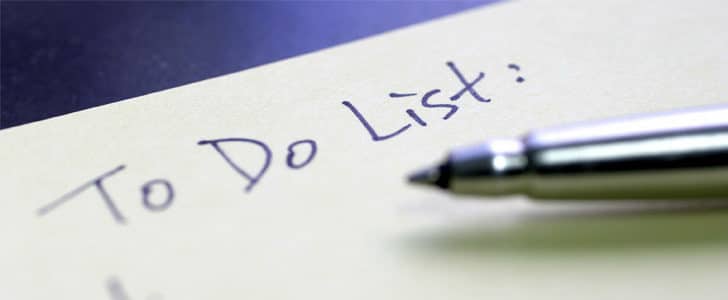
How to Use GTasks?
- Go to Google Play GTasks page.
- Install the application on your Android Smartphone.
- In the first run it will ask you to grant permission to access Google Tasks.
- Once you open the application you will be able to see the already added task in the interface.
- At the top, you have sync button and Add new task button.
- By visiting Options -> Edit Task Lists you can include Google Calendar to same application as well.
- You can swipe left and write to switch between all tasks, task lists and calendar.
- When you are adding a new task you can enter your note in the text box.
- By clicking on due date and priority you can access those options.
- If it’s a repeating task you can set the frequency there.
- When you are in a task list, long press an item to go to quick edit mode. There you can make it’s a sub task, move to another list, set due date or delete.
- Here you can do multiple selections as well.
- When you are edit more you can drag and drop to organize tasks in the list.
- By visiting settings you can add many list and many accounts to work with. In addition you can alter the application behavior the way you want such as reminder ring tone and snooze time.
- There is a search facility for you to access tasks easily and it’s giving you suggestions based on task you already have.
Wrapping Up
Though the application is not coming from the original Google development team it’s very careful designed to deliver a great user experience like any other Google product. Interfaces are clean, all the relevant data in proper place and performance level is optimum. User-friendliness is awesome and easy access to all the functions with minimum effort.
There is a widget comes with the application you can include it in your home screen. There you can have once click access to your tasks. In setting you can buy the premium license of the application and then you can change the application theme, enable background auto sync and application lock.
This is an application which should be developed by Google developers but Dato has done a even better job seamlessly integrating Google Task and calendar in to one palace. Try this application, give your valuable feedback to developer and share your experience with us.
Tags: #Android #Google
