Couple of days ago as several news sources reported, many of Nexus 7 devices received an OTA System update. It has updated the system to Android 4.1.2, a minor incremental update fixing few bugs and Nexus 7 specific UI issues.
As long as this update is addressing Nexus 7 related issues I didn’t expect it to come to my Galaxy Nexus. But surprisingly yesterday, October 15, 2012 I got a pop up for Android 4.1.2 system update. The update size was smaller, only 15.1 MB compared to 45 MB update in Nexus 7. I tap Restart and Install to find out what’s new in yummy new Jelly Bean.
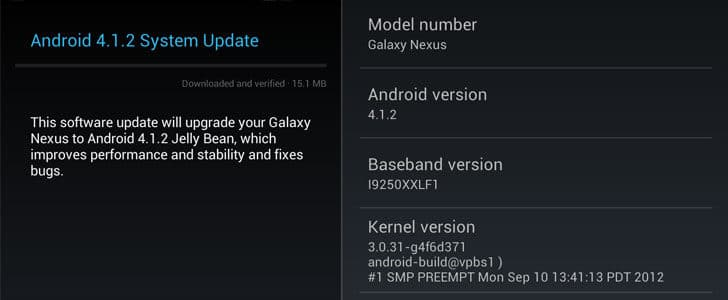
Android 4.1.2 – Update Spotlight
In the first look I didn’t see much difference. UI is same as Android 4.1.1. After few minutes of usage I figured out that button glow is more significant now. To be more specific, outer glow area has expanded.
Then I noticed that there is a UI revamping in Location Access in settings. Previously there were different check boxes for mobile network location service and GPS. They are still the same, but now you have one master switch to all location service.
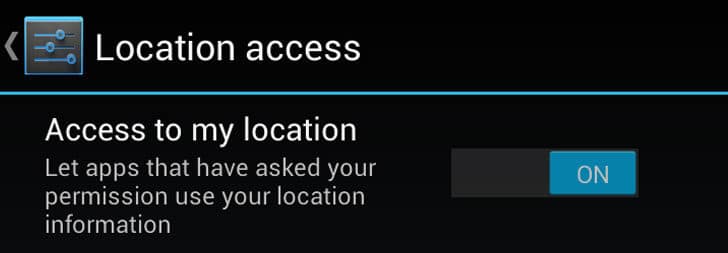
In Notification Area something interesting is going on. Now you need only one finder to expand and collapse notification details. All you have to do is tap the notification and drag it down. With a haptic feedback it will expand to show you more details. However it doesn’t work if you try to collapse them. For that what you can do is first try to expand and then collapse without relapsing touch.
Those are the major visible changes in Android 4.1.2 update. Other than those, AndroidPolice reports that there is a new developer option to take bug report, long text messages not getting converted to MMS anymore and location in Google account has changed to Location setting.
There aren’t much interesting things in this 0.0.1 incremental update and you can’t expect anything more. If you received Android 4.1.2 Jelly Bean OTA update tell us what you feel about it and new things you discovered.
Tags: #Android #Google #Jelly Bean
