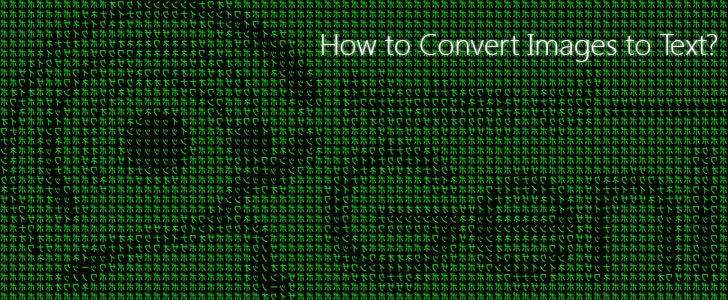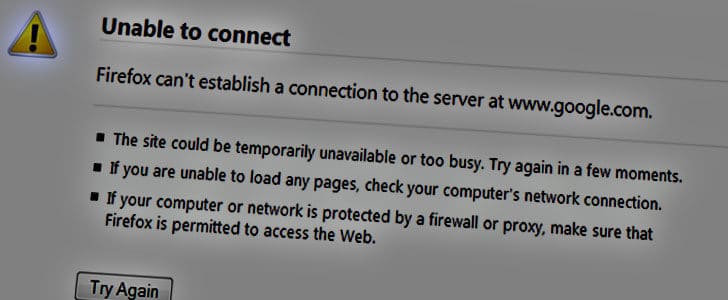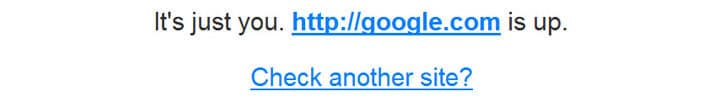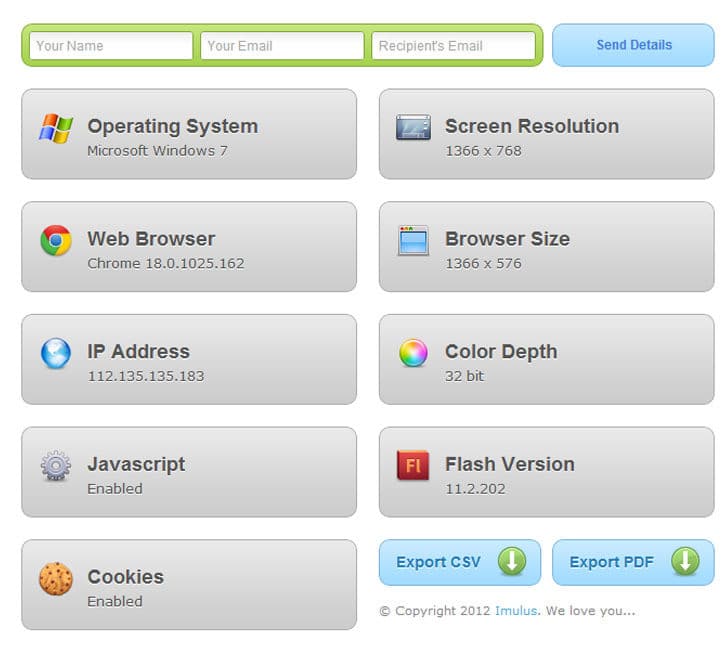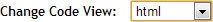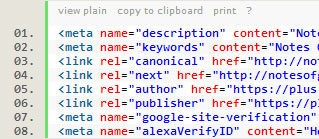Around the world millions of Android lovers were waiting to witness a historical Nexus device launch scheduled to be on last October 29th. But you know it was canceled off due to extreme weather conditions. But they released 3 brand new Nexus devices online, making all the Android lovers happy. They will be available after 13th November in selected countries.
Out of those devices Nexus 10 took my attention. It’s the very first 10 inch tab in Nexus family. And it comes with greatest and latest hardware as well as Software. Definitely a tablet worth talking about and it’s under NOG spotlight today.

Insight for Nexus 10
Design
Dimentions: 263.9 x 177.6 x 8.9 mm
Wight: 603g
The design is pretty simple and clean. Only thing that disturbs me is the thick border around the display. All the edges are curved and back panel is designed to give the maximum grip. The thickness and weight is in a lower range compared to other 10 inch tablets.
The built quality is maintained at a greater level. I have tried few Samsung devices. Most of them had cheap plasticky built quality. It’s not the case with Nexus 10.True, it’s still plastic, but it looks a lot better. According to many hands-on reviews, it feels so good in hand and weight distribution is proportionate.

I love its two vertical front shooting stereo speakers. You will be able to have a great virtual surround sound experience with them for sure.
Display
Size: 10 inch
Protection: Corning Gorilla Glass 2
Technology: Super PLS TFT
Resolution: 2560x1600px
Sharpness: 300ppi
The display is the hook here. It’s the 10 inch display with maximum resolution and pixel density ever introduced to market. This would be great for HD videos playback, web browsing, eBook reading as well as gaming. At the same time it can hold 8 icons horizontally and provide bigger space for widgets.

The display technology used here is not so common. Super PLS (Plane Line Switching) is a Samsung’s developed technology to manufacture better displays which has wide viewing angles, improved image quality, high color saturation/brightness as well as lower production cost.
Processor and Storage
Chipset: Exynos 5250
CPU: 1.7GHz Dual Core Cortex A15
GPU: Mali T604
RAM: 2GB
Internal Storage: 16/32GB
The display is not the only magic here. It’s Exynos 5250 or “Exynos 5 Dual” first appearance in a tablet. (It was there in latest Samsung Chromebook) This chipset support 12.8 GB/s RAM data transfer rate, USB 3.0, SATA 3.0 and WQXGA resolution (2560x1600px) display. Now you know why Nexus 10 could hold a legendary >2K display. Mali T604, a quad core GPU completes this package.
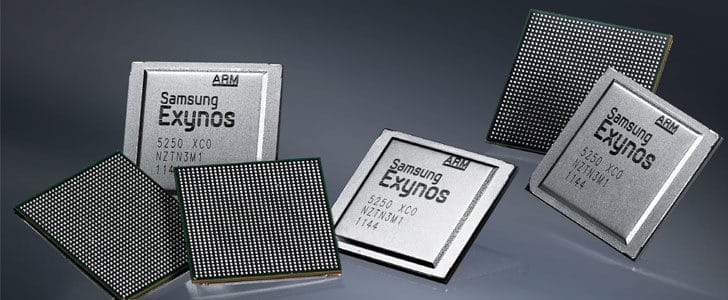
Same as the chipset it’s the first appearance of Cortex A15 CPU in a tablet. It’s 40% faster than previous Cortex A9 and is energy efficient. No doubt that Nexus 10 is a powerhouse beyond your imagination and it will not be so power hungry as well.
2GB RAM is not so common among 10 inch tablets and definitely an added value to it’s hardware system. internal storage is standard and unfortunately its non expandable.
Software
OS: Android 4.2 Jelly Bean
There are many Samsung tablets but this is the first one with pure Android. It comes with next increment of Android Jelly Bean (Not Key Lime Pie) with version number 4.2. There you will be able to enjoy cool features such as photo sphere camera, multi user support, gesture typing, quick settings panel and wireless HD display mirroring.

Camera
Primary: 5MP, LED Flash, 1080p@30fps
Front Facing: 1.9MP
The camera is pretty much standard and I love the fact that they include a decent primary shooter with a LED flash. I can’t expect anymore in a tablet.

Connectivity
Mobile Network: N/A
Wi-fi: WiFi 802.11 b/g/n (MIMO+HT40)
GPS: Yes
NFC: Yes, Dual Side
Bluetooth: Yes, 3.0
USB: microUSB 2.0
Wi-fi is the main connectivity technology used here and MIMO antenna will give you faster connectivity even with poor signals. It has dual side NFC and with this will be able to join the popular trend of NFC tags.
I will miss LTE or HSDPA. But considering all the other goodness I’ll be happy to tether with my Android phone whenever there is no Wi-fi. However I’d love another version with LTE or 3G radio in it.
Battery
Capacity: 9000mAh, Li-Ion
Battery Life: 10h Video Playback, 500h standby (not conformed)
The battery here is humungous. It will be able to power the device up for at least 10 hours of video playback. After all Cortex A15 CPU is also an energy saver. Even with this huge battery Samsung managed to keep the device thickness and weight at a lower point. Hats off for that!
Wrapping Up
I have never seen or even imagined a pure Android in this level of powerhouse. I was waiting to buy a 10 inch tablet, but there was no clear choice. Nexus 10 turned the market upside down. Now the choice is obvious.
Hardware specification is great and you won’t be able to find any matching device in the market. Story is same with the software as well, it’s Android 4.2 greatness. The best part is, you don’t have to wait for months for system upgrades like in other Samsung tablets. You will get direct OTA update from Google itself.
The only word I could use to explain the price tag is “Unbelievable”. It’s $399 for 16GB model and $499 for 32GB model. Practically, this price point and amazing configuration kicked off all the other 10 inch tablets from the competition.
Tags: #Android #Nexus #Samsung #Tablet