When you are doing web development and any other software development, as the first thing you’ll setup collaborative code editing environment. There all your team members can access the source code, view it, version it and edit in a controlled way. In such an environment sharing code with your team members is just one click away.
But most of the web developers are working in their bed rooms and garages today. Most of the time, they are working alone and connected with online development communities. There you have to share your source code, maybe part of it, with a friend to get a feedback.
No problem, you can send the source code as a .txt file and anyone can open it. When you are coding IDEs they are adding different styling such as keyword highlighting and grouping. If you send a .txt file none of those will be there make the code pretty hard to read.
Is there any way to share a source code online with IDE styling? I was looking for answer to this problem and here we go with the solution.

Getting Started with TextSnip.com
- Go to TextSnip.com
- There you have a big text box
- Past your code there.
- Hit on get my URL.
- Share the given URL with anyone.
- When your friend viewing the shared code he can select language.
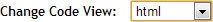
- Then code viewer will apply all the relevant styling.
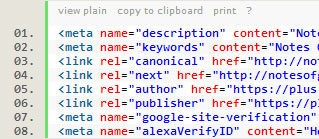
- In the code viewer you options to copy it to clipboard and print.
This is a very light weight and very less complicated method to quickly share code online with your friends. The only problem I faced here is I have no way to specify the programming language when I’m sharing the code. The default viewing is always plain text. If TextSnip developers could add this options it will be a complete quick code sharing tool.
Try TextSnip to share your code quickly with your fellow developers and tell me what you feel about it as a comment below.
Tags: #CSS #HTML #PHP #Web
