In various situations you need to surf web anonymously. This comes in handy for security reasons, access web services that are not available in your region and try out personalized websites features for different regions.
Previously I gave you many VPN, such as TunnelBear to surf web anonymously using a different IP address in another location. But the main problem there was limited bandwidth in free version. Today I’m going to give you a VPN with unlimited bandwidth even for free users. It’s CyberGhost, and let’s go get hands on.

Getting Started With CyberGhost
- Go to CyberGhost website and download the VPN software.
- Install CyberGhost and launch the app.
- In the first run it will ask you to create an account. Remember to save PUK code for password reset.
- It will sign you in and take you to main app dashboard. Click connect to VPN there.
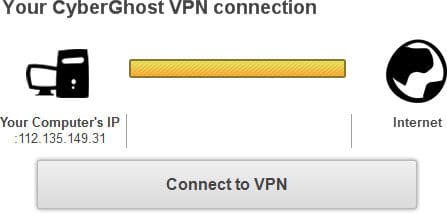
- It will ask you to close browser. Highly recommend to do it.
- You may have to wait in queue for few seconds and you will be connected to a randomly selected server.

- Now you are anonymous and the web sees that you are from a different location with different IP.
Same as TunnelBear this is tunneling the entire web traffic through VPN, not only web browsing.
Since you are using free service, you are getting only 1 Mbps of throughput yet unlimited bandwidth. And you can’t select the VPN server you are getting connected to, it’s random.
I have tried streaming video and downloading files with CyberGhost. They all worked fine. This would be a great tool for you to have unlimited VPN bandwidth for free.
Tags: #Browser #Tools #VPN #Web
