Sometime when you Google for some content, specially a product that just released, probably you won’t be able to find good content about that. The content that you really need is in the future. That means you will have to Google for it may be after a week.
If you want to get latest news about your favorite Music Band, again you will have to keep searching the web periodically and check whether there are any new storied listed.

In these kinds of cases you will have to monitor the search result till the required content gets listed. If you have to do it manually, of course it will consume a lot of time. And sometimes there is a chance for you to miss some important content as well.
However, there is a Google product that saves all the trouble for you which is named as Google Alerts. It monitors search results under a given keyword and update you about the latest content via email.
How to Set an Alert
- Go to Google Alerts.
- Once you go there it will open up the windows where you can configure an Alert.
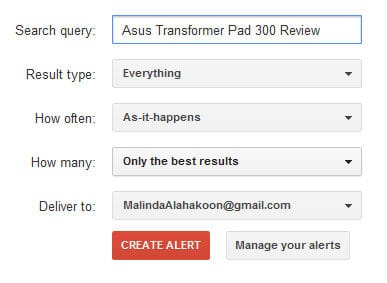
- Set the search query, result type, how often and how many updates you need and what is the email address that you need search result to be delivered.
- When you are typing the search query you will be able to see real time updating search result in the right panel.
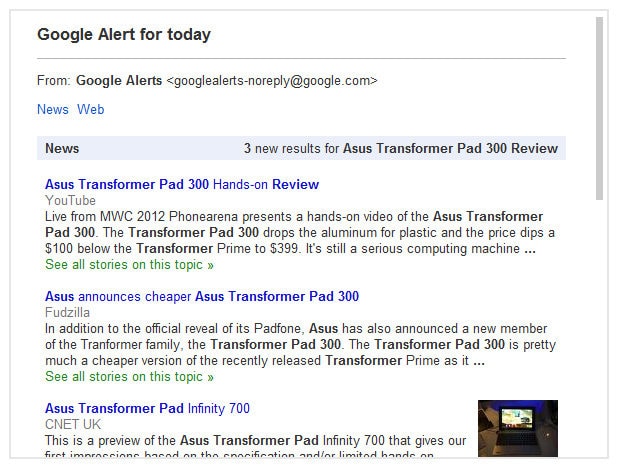
- Finally hit Create Alert.
- You will get an email update as you configured contain updates of the matching search result to the given search query.
Manage Alerts
- Go to Manage Alerts. You can access it by pressing Manage your alerts button.
- There you will see a list of alerts you have already created.
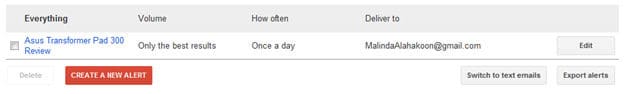
- You can change the configuration of an alert by pressing the Edit button.
- If you want to delete an alert check it and press the Delete button.
- By pressing the button Switch to text emails you can receive plain text email instead of default HTML version. You can change it other way round as well by pressing the same button.
- You can export all your alerts as CSV file by pressing the Export Alerts button.
That’s how it works and you have to pay attention to set a specific narrow downed search query to get the optimum results.
Tags: #Google
