Short message service came in to mobile phone world with the era of 2G technology. With in very short time it went viral and became day to day activity for most people. With this trend mobile handset manufactures also came up with smart ideas to let the people type text in their mobile phones.
Predictive text was there for very long time and BlackBerry made a huge market for physical QWERTY keyboard. With the development of capacitive touch screens QWERTY keyboard became on screen. But it was never like typing in real physical keyboard.
But no doubt, the best way to type message is computer keyboard. But can you really send a SMS using full size keyboard. Yeah, some computers come with GSM SIM card slot, but it’s a very rare case. If you have a android phone with you, by simply installing and app, you can make it happen. The app you have to install it MightyText and it’s under NOG spotlight today.
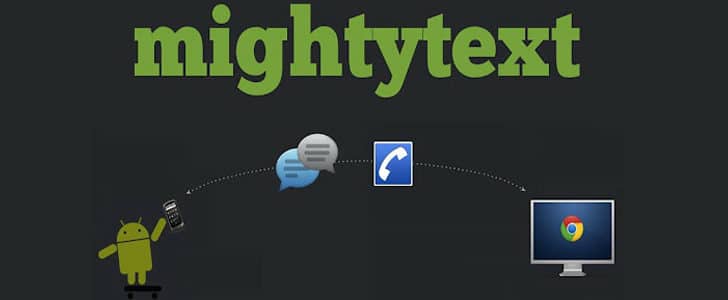
How to Setup MightyText?
On Your Android Smartphone
- As the first step you have to go to Google play and Install MightyText on your Android Smartphone.
- On installation you have to grant required permissions as well.
- This mobile application work as client to link your phone to computer.
- If you go to settings you will be able to see three options, better to check them all.
- Now your phone is ready to work with your computer. Now move to your computer.
On Your Computer
- On your computer you have several options depending on your browser.
- For Google Chrome and Mozilla Firefox there is a browser plug-in.
- For above two and Safari you can use web application. According to my experience this is the best way.
- Same as the mobile application you have to use your Google sign in and grant required permissions.
- Now you are good to go and MightyText will take you to it SMS panel.
- In left panel you will be able to see all the SMS threads in your phone.
- Sync Google contacts to see the names along with SMS threads.
- You can compose new SMS by pressing the button at the left top. SMS will be sent through your phone.
- Through web application you can start voice conversation, get notified for incoming as well.
- MightyText work for MMS as well.
MightyText works as a remote controller for your phone and letting you to control SMS through web interface. The best part here is you can use full size physical keyboard to type SMS. This would be great news for SMS junkies.
The web interface is carefully designed and work as a rich internet application. So you can put it in a SSB (Site specific browser) for better performance.
Quick Catch-up
Try this great application on your Android Smartphone, enjoy typing SMS on your computer keyboard and never forget to share your MightyText experience with NOG community.
Tags: #Android #Smartphone
