I was using DropBox for years and now I have 14.8GB by introducing new people to DropBox. The best thing about DropBox is its easy file sharing. If you need public link all you have to do is move the files to “Public” folder. Then from the right click menu you can get the public sharing link instantly.
Same with the images, all you have to do is move your image folder to “Photos” folder. Then by right clicking on folder you can get the public gallery link.
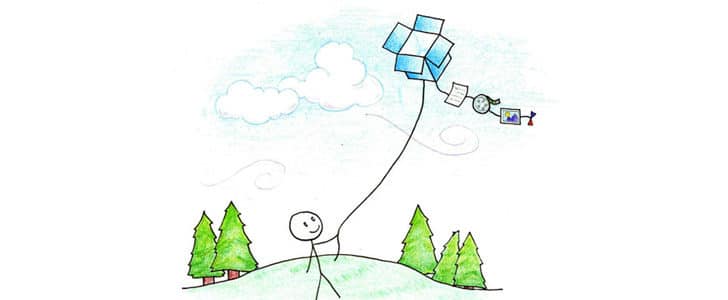
If you need advanced read and write sharing, you have to go to DropBox web and invite the specific people by entering their email addresses.
Quick Catch-up
Now DropBox has taken this sharing to next level. With this new feature “get link” you can share any folder in DropBox with public in a read only manner. Let’s take a closer look in to this.
How “Get Link” Work?
- If you are not using DropBox yet, read this Article. It will help you to setup and configure DropBox in your computer.
- Drag and Drop few files and folder in to DropBox.
- Every file and folder in DropBox folder having right click menu item.
- Using that you can visit DropBox web and share this folder with any of your friend.
- Now there is a new menu item saying “Get link”
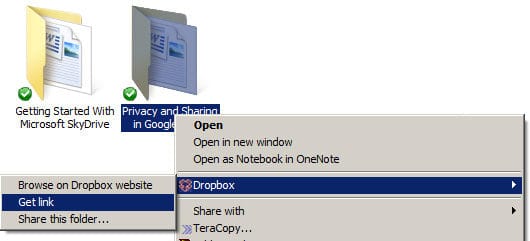
- Using that you can create read only public link for the folder or file.
- Any one will be able to access the file, preview it, and download it even if he is not a registered DropBox user.
- DropBox will create a specific web page for the created link containing folder listing or file.
- You can get the same thing done using DropBox web.
- Visit DropBox web and in front of every folder and file listing you will be able to see icon to get link.
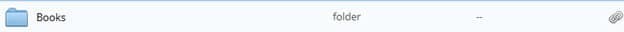
- Clicking on that you can directly visit the public view of the folder and in address bar you can find the public link.
- If you feel like you no longer need public link for some folder or file, you can remove them in links section in DropBox web.
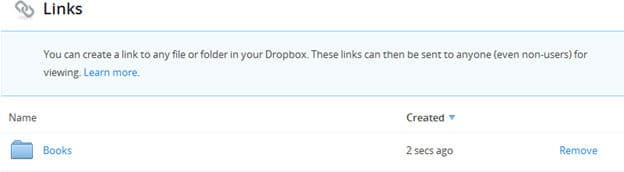
These files and folders in public links are non searchable and non editable. It allows only browsing, previewing and downloading. If someone wants to access it, he must have the specific link shared by you. After you remove the public link DropBox will automatically disable the public viewing of the folder or file ensuring the maximum security.
Same as me most of the people today are big cloud storage fans. Practically, it’s like you are carrying your files wherever you go. Age of email attachment is gone and people are only sharing public link for the file that is in cloud storage.
Previously in DropBox you have to move the file to Public folder to share a public link. Now they have get rid of that limitation and with “get link” you can publicly share any folder.
Tags: #Cloud Storage #Dropbox
