DropBox has become one of the most popular cloud storage services. It’s simple and you don’t have to worry about file syncing or back up, everything is totally automated. Because of this simplicity I consider this as the best cloud storage service.
In your home you might be using a LAN or WLAN to connect few computers together. In that case when you try to sync your DropBox files they have to go a long way around to reach the computer right next to you.
First all the files must get uploaded to DropBox cloud storage which is probably 1000s of miles away. Then your other home computer will have to connect to internet and download all updated files in DropBox cloud storage. Of course this is very inefficient and you have way better options to Sync files utilizing you local network.
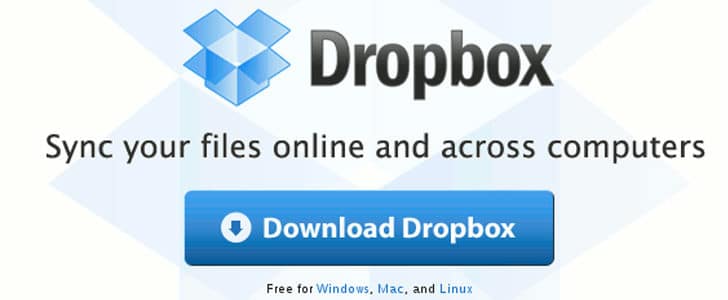
Good news, DropBox comes with this features and same as always it’s totally automated. It takes care of everything behind the screen.
How LAN Sync Works?
When your computes are on the same LAN, in other words connected to same router, DropBox can sync files through local networking infrastructure. This is super speedy compared to normal syncing through internet. However even in this case you need active internet connection to connect to DropBox and it does all the file management as usual. Only the file transfer would be happen over the LAN or WLAN.
Configuration
First you have to enable LAN Sync in DropBox by following below steps.
- Right click on DropBox icon in System tray -> Preferences -> Check in Enable LAN sync
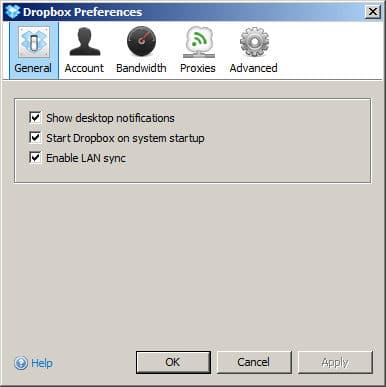
You are done! It’s easy as that. Follow the below steps to make sure LAN Sync is working fine.
- Move a file to DropBox folder in one computer in your LAN or WLAN.
- Then it will automatically start uploading file to DropBox cloud storage.
- After completing the upload process, other computers will get notify about the new file and they start downloading it.
- Now take your mouse over to the DropBox icon in the system tray.
- There you will see very high download rate and message stating syncing through LAN.
By enabling DropBox LAN sync you can speed up the file syncing process by couple of time between computers in same LAN and save significant amount of internet bandwidth as well. This will be a good setup for your home as well as small scale office environment.
Tags: #Cloud Storage #Dropbox
