You must have tried many applications to access twitter on your Android Smartphone. Twitter is having their official application as well. But I have seen many people using third party application to enjoy better twitter experience.
One major thing you will like to have in Twitter on Android is timeline management. There are millions of tweets and it’s very difficult to manage them. At the same time it’s very difficult to find out relevant people who you want to follow. Providing a solution to those major timeline management issues, there is a cool Android app for twitter called ‘Slices’. Today I’m going to take a closer look in this app and find out what it can do.

Getting Started with Slices
- Go to Google play and install Slices on your Smartphone.
- In initial launch you have to provide username and password to authorize app to use your twitter account.
- It will take you to your time line. There you will be able to see very clear design with appropriate usage of colors.
- By clicking slice icon at left top corner you can go to application dashboard.
- There you can access all the application features.
- Go to settings and set display, notification and services the way you want.
- Now you are good to go and explore features in Slices.
Major Attractions in Slices
Timeline Design
The major attraction of timeline in Slice is its clean design. You can see replies to you highlighted with green line and your re-tweets with green and brown line. In your tweets your avatar will be displayed at right side.
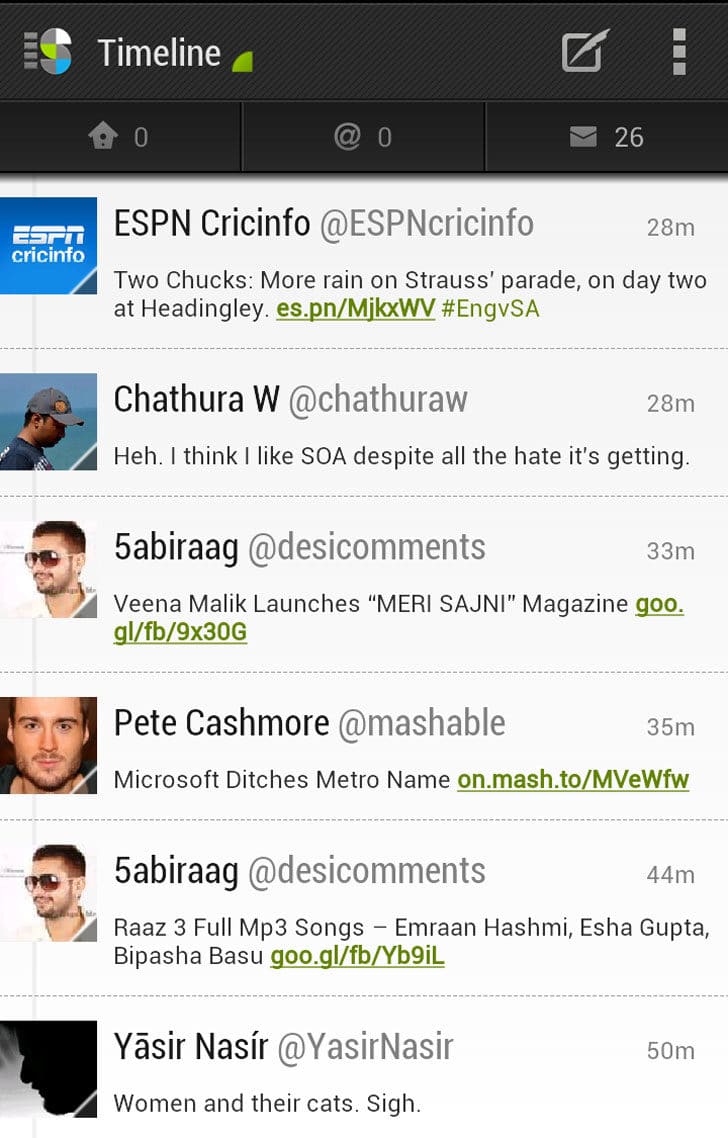
By tapping on a tweet you can access detailed view. There you can follow its links, reply, re-tweet star or Zip it (tell you later). If there is an image you will be able to see a preview. If there is a link app will display you a button to go there.
Slices
Slice is a sub-set of tweets in your timeline. It will display tweets from selected tweetps when you create it. In Manage slices you can create new slice, give it a name then add tweeps who you want to be there. If you want to add or remove tweeps from an existing slice, go to manage slices, tap in the slice then go to choose people. In the list already added tweeps will be highlighted.
There is a drop-down menu in top toolbar. There you can select your slices as well as photos and videos stream in your time line. It’s a cool feature that I can filter out tweets with multimedia content.
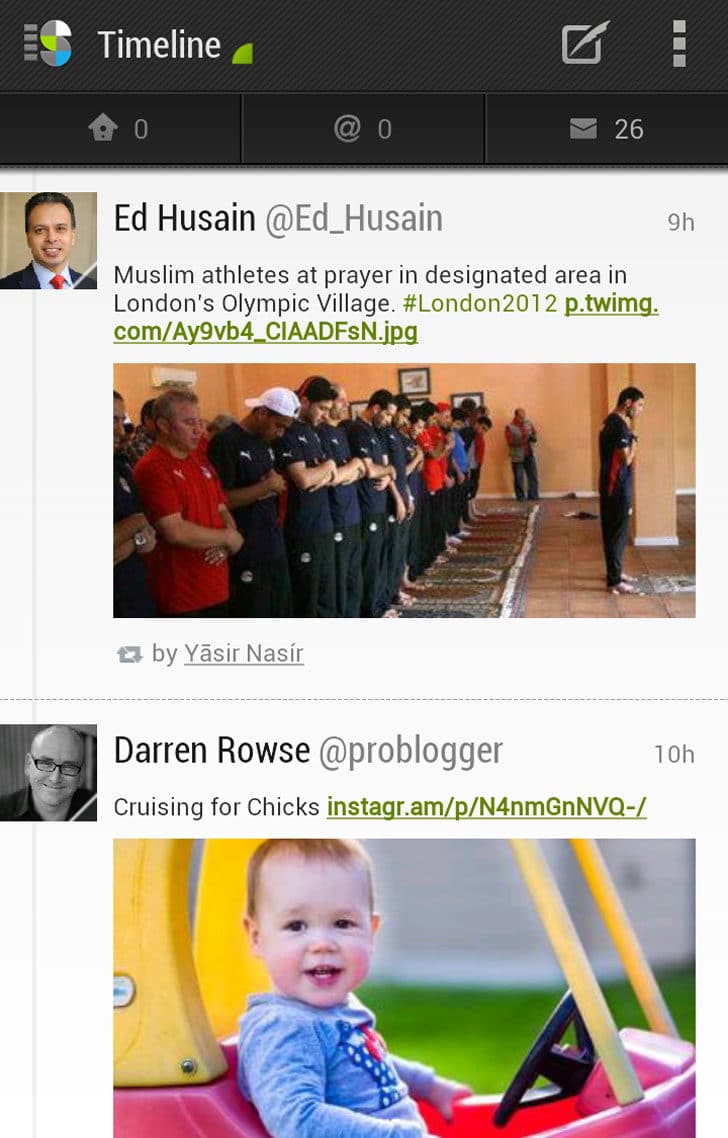
Statistics
In app dashboard, there is a section named My Stats. There you can see statistical data about your twitter behavior such as tweets per day, most mentioned tweeps, top tweeps and trends in timeline and many more information.

Search and Explore
There is a search button in app dashboard. There you carry out very comprehensive search in twitter with many filleting criteria. You can search for people, lists and tweets with filters such as in your time line, mentions and even based on geographical location.
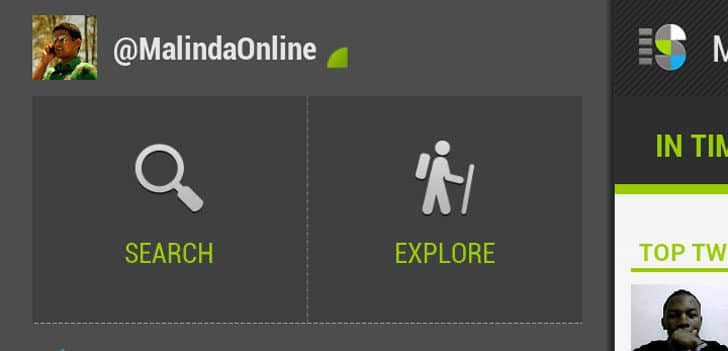
Explore options is another major attraction in Slices app. There you can find hash tags, people and tweets in different categories suggested by the app. There you can see categories such as trending, featured, news music etc.
Zip it
This is very interesting feature and adds ultimate control over your twitter timeline. If you want to temporarily hide tweets form a specific tweep, trend or keyword you can Zip it up. When you go to detailed view of tweet, in the tool bar you can see the Zip icon.

By tapping on it you can access its options. If it’s a tweet will give you options to Zip creator, its mentions or re-tweeter. If you feel like adding more people to Zip you have those options as well.
If there is a hash tag in selected tweet you can Zip that as well. Then you won’t get any tweet in your timeline with that hash tag. There is an option for you to add a specific keyword as well. You can control over all Zipped items at Manage Zipped in app dashboard.
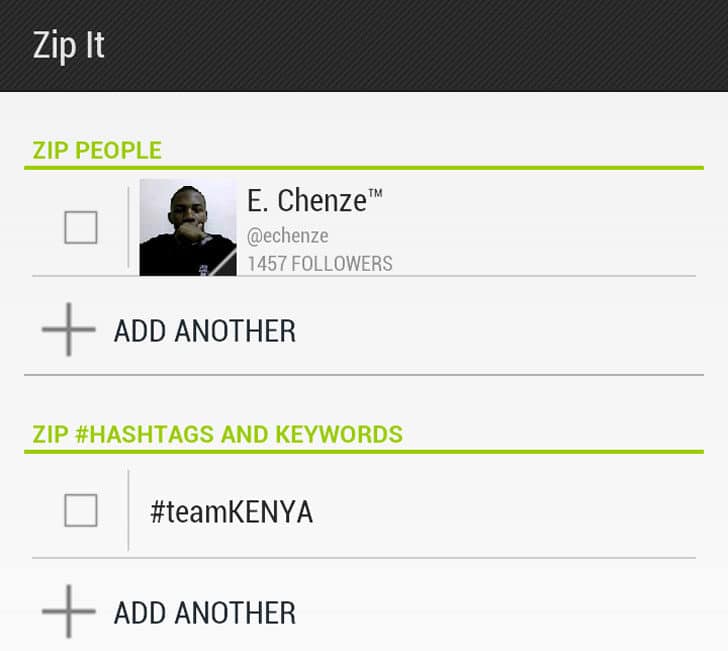
Wrapping Up
Slice is a great app which you can use to access twitter on android. UI is very carefully engineered to give the maximum user friendliness and clarity. Colors are appropriately used to give more information to the user. Detailed view of tweet is also designed nicely to handle external links and multimedia.
I like the concept of Slices or Mini feed to manage timeline and pay attention to what I really need. The UI is also nicely designed to switch between different Slices and Multimedia streams. Accessing direct messages and mentions is also easy like never before. Search, explore and Zip is also very powerful and unique design you can use to clear up your cluttered twitter timeline.
When I was continuously using Slice app it got crashed once in every few hours. Sometimes soft keys in My Galaxy Nexus go nonresponsive till I restart the application. Switching between slices is taking longer time in some occurrences. Slices developer team should pay their close attention to solve those problems down the development process.
Tags: #Android #Twitter
