When you buy a new Smartphone, your friends and family become extremely curious about it. They always want to check out the new features on it. Because of this extreme curiosity you can’t keep your phone on your table top and move away for a second.
Its okay for some of your friends to check your phone out. But what if someone steal it? It could be a worst nightmare for you.
The best way to solve this problem and make your phone safe is come up with some way to notify you when someone moves your phone. Google play is flooded with various different applications for this purpose. I tried out almost all of them, tried their features and flexibility. Finally I selected the best out of it and here I’m sharing it with you.

Getting Started With Anti Theft Alarm
- Go to Google play and install Anti Theft Alarm on your phone.
- As usual we are going to take a look at app dashboard and settings.
- In main app dashboard you can find a button to Activate alarm, settings, alarm disabling options, alarm tone etc.
- Let’s open settings and see what’s in there.
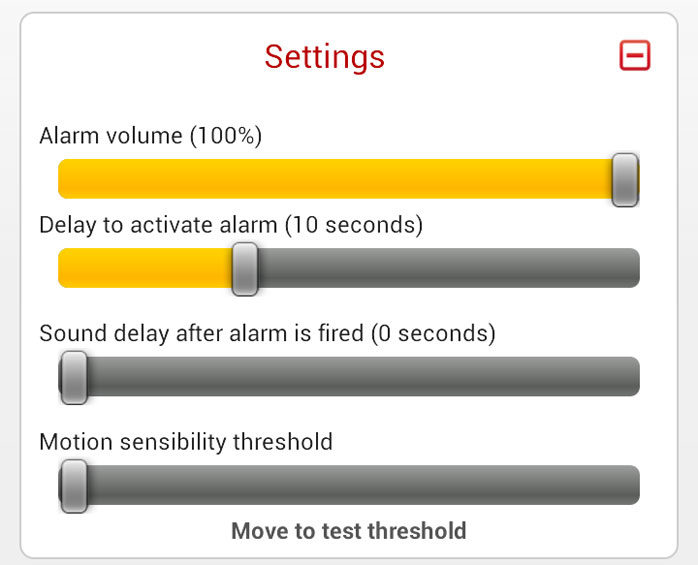
- I recommend you to set volume to maximum.
- Delay to activate time is giving you a sometime to keep the phone away. 10 seconds is good.
- Sound delay after alarm is time it will take to trigger it. I normally set it to 0.
- Motion sensibility threshold is what degree of motion is needed to trigger the alarm. I like to keep it in left corner.
- Set appropriate alarm disabling options. Pattern would work for most people.
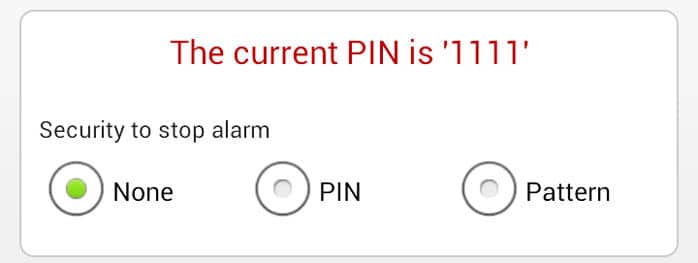
- Select a tone as you like. Now you are good to go.
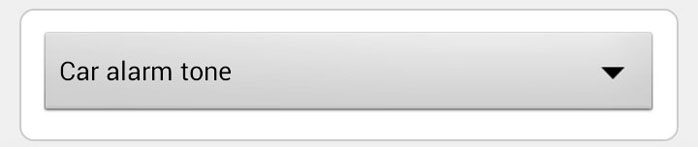
- Tap activate alarm and keep the phone away.
- After 10 seconds it will get activated. It will be displayed in notification bar as well.

- Now once someone tries to move your phone it will make a loud noise to notify you.
- Only you can deactivate it by entering the pattern or PIN.
This is a perfectly working way to make sure no one is taking your phone when you are away. There are options to get a suggestion to activate the alarm once you plug it to charging as well, try it out.
If you know any other application that does the same thing in a better way, share it with us as a comment below.
Tags: #Android #Security
