Adobe Photoshop is a magical software that comes as an element of Adobe Creative Suite. It lets you manipulate images and make magic with them. And its user-friendly nature let anyone express themselves with few key strokes and mouse drags.
Most of the professional photographers are using Adobe Photoshop to correct their photographs. Some people are using it for simple color correction while some people are doing re-touching. Beyond re-touching you can add few photographs together, manipulate them and create a new photograph which will looklike a work of a professional.

Is there any way to identify Photoshopped images? If you are trying to identify them with naked eyes, in most of the cases you will fail. But there is an online tool, PSKiller which you can use to identify Photoshopped images with few simple steps.
How to use PSKiller?
- Go to PSKiller home page.
- There you will be able to see the below interface.
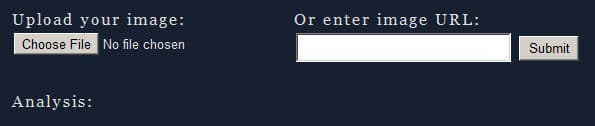
- You can either Upload an image or give a URL of an online image.
- After you upload or give a URL to PSKiller it will take some time to analyze your image.
- Finally it will come up with an analysis like below.
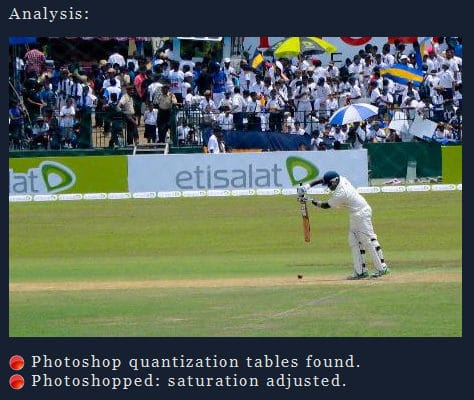
- Above example indicated that given image is photoshopped and saturation adjusted.
- Photoshop quantization table found indicates that this image is cropped or manipulated.
- In addition it can identify some of the other information in an image such as how many times you compressed it. Below result is for an image which I downloaded from Facebook.
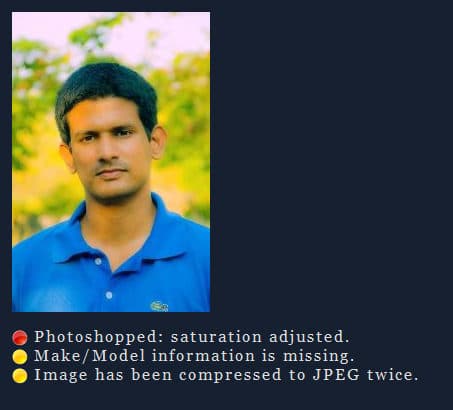
- Even after uploading to Facebook and getting compressed few times, still PSKiller can identify that the image is saturation adjusted in Photoshop. You have no escape!
Accuracy Test of PSKiller
In all of the above examples PSKiller could identify saturation adjustment and cropping done by Adobe Photoshop. In order to test the algorithm further I uploaded a RAW image and here is the result.

Then I tried actually photo-shopped image after removing properties and personal information. Here is the result.
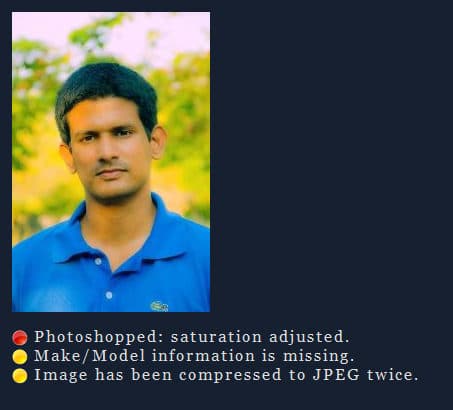
Still it can identify that the image is Photo-shopped. This proves that PSKiller is having advanced sophisticated algorithm to detect photo-shopping which we can depend on.
Technology
During the accuracy test I figured out that PSKiller is not using Meta tags and other file properties to identify photpshopping. Then what is the technology it’s using? As it appears it’s using file header information.
File header normally contain details such as file size, image compression etc. Those are used to open and handle the payload or the actual data of the file.
Every time you manipulate an image with Adobe Photoshop, it modifies the header information. Other than it keep the compression details as well. That’s why PSKiller can identify photoshopping and compression details of a file which was downloaded from facebook.
Wrap Up
Of course PSKiller is a very useful tool to identify photo manipulation done with Adobe Photoshop. According to the above accuracy test results as it appears we can trust PSKiller to identify photo-shopping.
According to the traffic ranking of this web site, it seems not much people are using this tool yet. So you are going to be among few of very first uses of PSKiller. And of course, there can be bugs. If you come to know any share those with us.
Tags: #Adobe #Online Tools
