Every day you must be sharing many web pages with your co workers and friends. It could be a web journal or may be a Wikipedia page. But most of the time, only part of page is important to you and the one you sharing it with. Is there any way for you to mark the content and then share it?
You can always convert the web page in to PDF format, highlight the important part and share it. This is too lengthy process and once you send it the web page is not responsive. If the recipient wants to explore more, he has to manually open the page in Browser. To solve all the problem there is a simple online tool, Awesome Highlighter. It’s allowing you to highlight web content, add a note of you need and share it as a shorten URL.
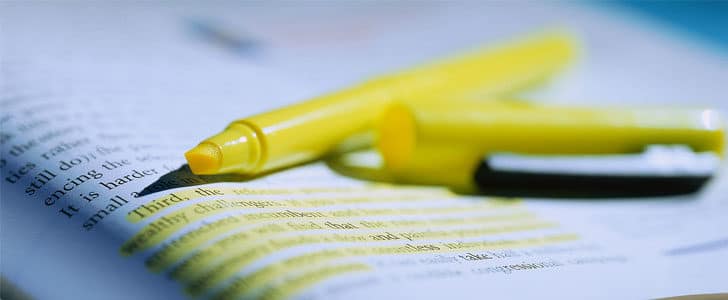
How to Use Awesome Highlighter?
- Go to Awesome Highlighter Home page.
- There you can enter the URL of web page which you need to highlight and share. Proceed with that.
- Then it will take you to given web page.
- There you will notice that mouse pointer turn in to highlighter. Select required text to highlight them.
- In top menu bar you can change the color of highlighting and add sticky note.
- Finally click on the button Done.
- It will take you to another page where you can see the short URL.
- There you can directly share it via email or social media.
- Once you share the URL, recipient will be able to see the highlighting and sticky notes you added on top of original website.
- In addition he can jump to highlights and pass the page on to someone else.
Awesome highlighter is truly simple tool and serves it purpose like magic. Best part, you don’t have to visit their website to perform highlighting and sharing. You can use this Bookmarklet. Drag and drop this in to your bookmark menu, and then you can access all the operations instantly by pressing it. If you are using Mozilla Firefox browser, there is a plug-in which you can install to get the same thing done.
Awesome Highlighter developer, your tool is really awesome yet it could use some polishing up and your backbone needs to be strengthened. Few times I got database errors and reliability of tool is below my expectation. You may pay attention to those issues and make this tool perfect in future development.
Tags: #Share #Web
