DropBox is well known for cloud storage service which is giving you wide array of features. Most of you guys must be DropBox users already. I wrote many articles about DropBox here in Notes Of Genius. But DropBox is getting bigger day by day and offer you many more features.
Previously I told you DropBox could act as a web host or extension to it. Today I’m going to tell you more details about how to use DropBox as a fully featured web hosting service. You will be surprised to know that it could do lot more thing that a usual web hosting service.
In order to use DropBox as a web hosting space we are using 3rd part service call DropPages. It’s providing the entire domain name mapping and other related background service.
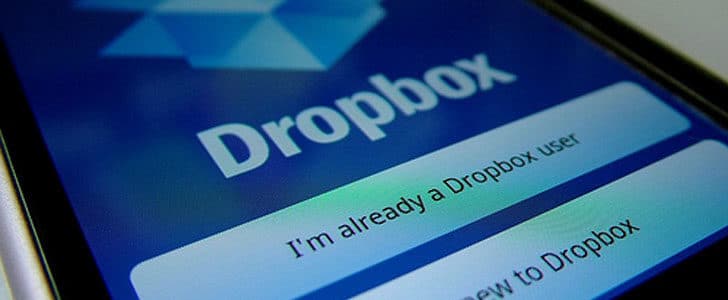
How To Use DropPages For Dropbox Web Hosting?
- For a start download basic theme at DropPages.
- You may like to start with other available theme as well.
- Extract it and put in any location in your drop box.
- Rename the folder in format [YourDomainName].droppages.com. (Ex: notesofgenius.droppages.com)
- This naming is very important since this is going to be your web sites public URL.
- Now right click the folder -> DropBox -> Click on Share this folder. It will take you to DropBox online interface.
- There you should share this folder with [email protected].
- It will take some time to approve the sharing request. Once it done you will get an email.
- After successfully completing all the above steps you will be able to access your web site in given URL. (Folder name)
- Go to www.notesofgenius.droppages.com see an example.
Usual Webhost vs DropPages
Whenever you want to update your web pages, you have to access them through FTP client, update them and upload to server. With DropPages, all you have to do is open the files in your DropBox folder, edit them and save it. No need of FTP clients, sign in to web servers or anything.
If you need collaborative editing for your web site, you will never have to share login details. If your friend wants to edit your website, all you have to do is share website folder with him. Then he also can access and edit it right in his DropBox folder.
In usual webhosting environment, if you need version control, you have to purchase those services separately. With DropBox you have no such worries. It keep version of entire files and you can easily access them, restore them in DropBox web. And you have no reason to worry about back up procedures. You have one copy at your computer and it sync with DropBox as well.
Those are the benefit comes with DropBox features. At the same time DropPages also adding value to this service. They minify, Gzip and enable Cache for your pages. And it rewrites URLs too. So you will have super speedy SEO friendly website.
If you take a closer look in to their template structure, it has clear separation between design and content. So you can simply edit content without even touching the HTML design.
When Not To Use DropPages?
This system works perfectly as long as your web pages are having static content. If you want to change the content only option is to change txt files which contain your content. You can edit the template manually too. But if you need dynamic content in your web page, this system won’t work. You have no way to execute server side scrip here. So you won’t be able to implement any functions in your web pages such as login and registration.
If you have that kind of advanced requirement best way is the enterprise webhosting service and an appropriate content management system.
Wrapping Up
DropPages is great service to host web pages with DropBox. It provides most of the background services such as URL rewriting, caching and GZip. It manages your domain name related activities as well. In the free version it’s giving you only a sub domain. If you need to use a top level domain, you must purchase the PRO version.
A must try service which proves creative application of DropBox. It would be a great hosting environment for your personal website. Try it and never forget to share your experience with NOG community.
Tags: #Dropbox #Web
