With the dawn of social media era, large part of human social activities started going online. People spend hours and hours on Social networks and it has become a part of their lives. Most importantly it contains lot of sensitive personal information of people. The actions you take in social networks directly represent you.
Rich internet applications are made possible for you to have desktop like web experience. Lots of desktop applications have been replaced by various online applications and again they contain very sensitive personal information such as chat logs, files and emails.
In order access your online information, you always use a username and a password. That prevents any one else accessing your online accounts. But how secure is your password? Can someone hack in to your account? Recently Syrian president’s email account also got hacked right? Are you safe on internet? Can someone hack in to your FB account and disrepute you?
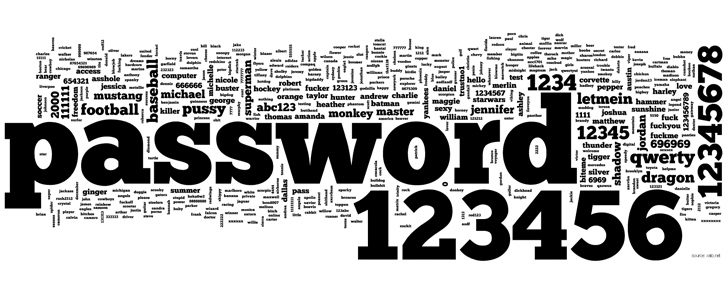
Most commonly used passwords around the world
Technology has provided more sophisticated security mechanisms, yet you also have a greater responsibility to use a strong password which will keep you and your information safe on the internet. Here are some simple techniques for you to create strong passwords.
Chemistry of Strong password
Multi Domain Characters
When you choose a password main thing to be considered is, it must contain characters from many domains. That means it should contain letters, symbols and numbers. That sort of good combination is very hard to guess.
Ex: notes&of%genius_2012
Multi Case
After selecting characters from many domain then you can choose them with many cases. Use good and odd combination of capital/simple letters.
Ex: notes&oF%geniUs_2012
Length
Any good password should be having a length of more than 8 characters. But my personal recommendation is 16 characters. When you make it lengthy you can include good combinations of multi domain and multi case characters.
However, lengthy passwords are very difficult to memorize. Keep reading and you will find a way!
Dictionary Words
You must avoid dictionary word when you create strong passwords because they are easily predictable. And you should not include your personal details in passwords such as your Daddy’s name or pet’s name, as they are again predictable.
How to Remember the Password?
The next big question you would ask me – How am I going to remember my password? What is the use of a strong password if I cannot memorize it?
The answer is character replacement!
- a -> @
- s -> $ or 5
- h -> #
- i -> !
- o -> 0 or ()
Like that you can come up with your own version of character replacement.
See how I’m going to create a strong password out of simple sentence which you can easily remember.
- this is my strong password (Simple sentence)
- this is my strong password 8605 (With numbers)
- This Is My Strong Password 86)% (With symbols and upper case, I just press hold shift when I type 0 and 5)
- Th1$%1$%My%$trong%Pa$$word%86)% (With character replacement)
You can come up with your own technique, and then you will never forget this no matter how complex it is.
Make sure you never write down your password in a paper or use the same password for all the online accounts.
How to Test the Strength of Your Password?
No matter how strong password you use, it is breakable by different techniques using super computers. Think about the 3 digit combination lock you use for your travelling bag. It’s breakable if you try all the numbers between 0 and 999. But it will take some time. If you can use a password which will take more than a million years to break, practically you can say it’s unbreakable.
Here is a nice tool for you to find out the strength of your password by measuring the amount of time it will to break it. Make sure you use a password which will take very VERY long time to break.
Surf free on WWW and be safe!
Tags: #Password
