Previously I was taking about how to improve battery life in your android Smartphone with the aid of power management application. The application I introduced there was Go power master. If you stumble across Google play, you will find lot more other application which is doing the same or may be better job.
Today, I’m going to talk about how to save battery life in your Android Smartphone like a BOSS. Here we are not going to use any power management application. Instead we are going to have the total control over power consuming activities and control them the way we want, manually.
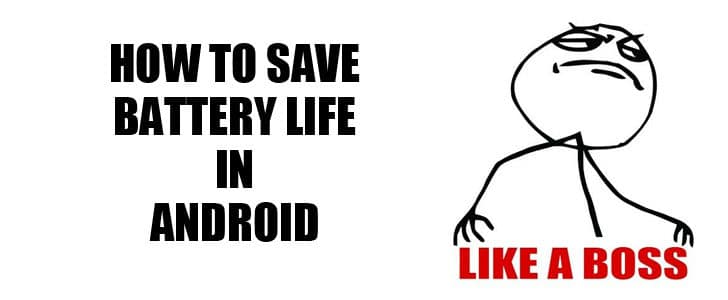
What Are The Major Power Consuming Activities In Android?
If you can clearly understand major power consuming points in your phone, then you can be sensible and manage them like a BOSS. Here is a list of power consuming points. Top power consuming activity is at the top.
- Display Brightness
- Background Processes
- GPS satellite uplink
- Mobile Data
- GSM Radio
- Wi-Fi radio
- BlueTooth
Priority of this list is subject to change according to your usage style. You get a clear idea about this at Settings -> Battery.
How to Manage Power Manually?
If you are using manufacture themed version of Android, probably you will have power management widget in notification area. If you are on stock android still you have power control widget. Default power control widget may not have mobile data switch. In that case my best recommendation is Powerful control app and it will give you a widget with customizable power control switches.
Finally you should have power control widget with below power controlling switches on your home screen or notification area.
- Display Brightness – Lower brightness will give you better battery life. Automatic brightness also a good choice.
- Sync – This will control most of power consuming background processes. Switch sync off for better battery life.
- GPS – Switch this on only when you are navigating.
- BlueTooth – Switch this on only when you transfer file using BT
- Mobile Data – Try to use Wi-fi as far as possible. Use mobile data as the last option.
- Wi-Fi – If you don’t need WWW switch this off.
- Air Plane Mode – If you are in highly critical situation switch this off as well. But after that you won’t receive any call of SMS. You may call this Alarm clock mode.
Above are the main power consuming activities and now you can enable/disable them manually the way you want. If you want even better optimization, go to Settings -> Apps and take a look at currently running applications. Try to keep them in minimum level by uninstalling unwanted apps and disable unwanted syncing processes.
This is how we manage power in Android Smartphone and save battery life like a BOSS. Try these tips out and share your experience here with NOG community.
Tags: #Android #Smartphone
