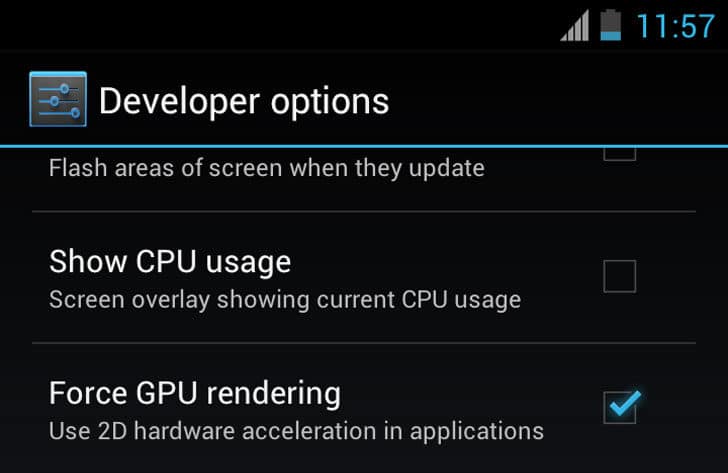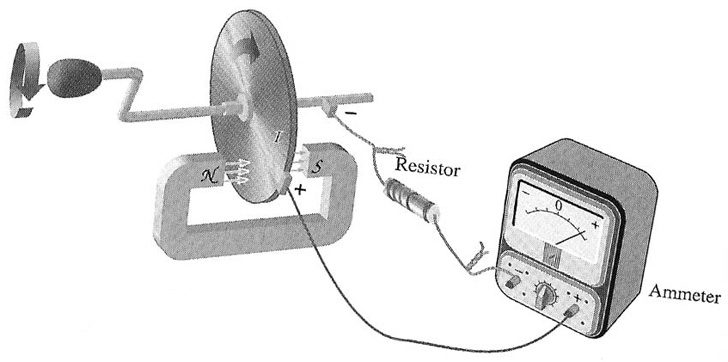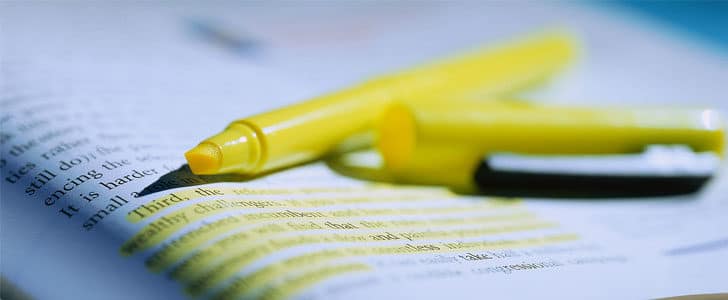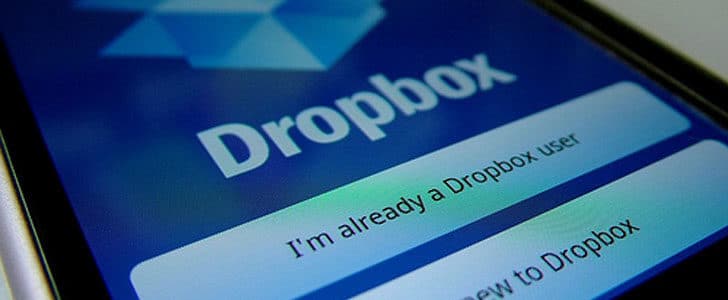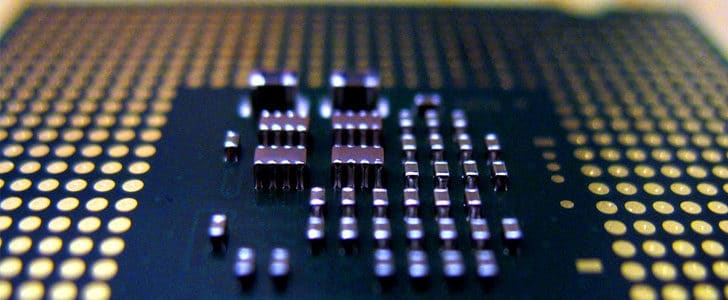Asus has a big name for transforming mobile device. They have proven it with best selling Transformer series Android tablets and several notebooks with unique features. One of their amazing product line is PadFone. The original PadFone could transform in to tablet then to a notebook as well. Then in PadFone 2 they narrow down the focus only to Phone and Tablet.
The big news! Asus has done it again. We have PadFone infinity under the spotlight. Let’s go!

Insight for Asus PadFone Infinity
Design
Dimensions: Phone: 143.5 x 72.8 x 8.9 mm // PadFone Station: 264.6 x 181.6 x 10.7mm
Weight: Phone : 141 g // PadFone Station: 530 g
The package comes with Phone and PadFone station. Once you dock the phone in to station, display will switch dynamically and you get a tablet. The construction quality has improved and the device comes with Aluminum uni-body design like any other high end pricey Smartphone.
Power button and volume rocker is in right edge and other connectors are placed on top and bottom edge.
Display
Size: 5.0 // 10.1 inches
Protection: Corning Gorilla Glass
Technology: Super IPS+
Resolution: 1080×1920 px
Sharpness: 441 ppi
The phone display has improved to 1080p resolution to compete side by side with any other high end Smartphone available. Tablet also has same spec with larger display. This is a major value addition to previous PadFone.

Processor and Storage
Platform: Qualcomm Snapdragon 600
CPU: 1.7 GHz // Quad Core // Krait 300
GPU: Adreno 320
RAM: 2 GB LPDDR3
Internal Storage: 32/64 GB // 50 GB Asus web storage
Expandable Storage: No
The name Snapdragon 600 says it all. We have seen it’s power in HTC One already. Lack of expandable storage would be a major deal breaker though you have 50 GB of cloud storage.
Software
OS: Android 4.2 Jelly Bean
UI: Asus Customized
Off the box it has Android Jelly Bean awesomeness and it’s buttery smooth UI. In addition Asus has customized it lightly to enable dynamic display switching and embed few other Asus apps.
Camera
Primary: 13 MP // 1080p@30fps // 720p@60fps // 8fps burst mode
Front Facing: 2 MP // 1080p@30fps
Camera spec is pretty much standard. But you have 8 fps burst mode. This is something big for a mobile camera. Actually it’s a DSLR feature. That’s not all! You can record 720p videos at 60 FPS. In other words you can record true slow motion with this.

Connectivity
Mobile Network: 2G // HSDPA // LTE
Wi-Fi: Wi-Fi 802.11 a/ac/b/g/n,
GPS: A-GPS // GLONASS
NFC: Yes
Bluetooth: 4.0
USB: microUSB 2.0
Connectivity technologies are standards and you need only one SIM card for both phone and tablet. Wi-Fi ac is here and it seems lots of manufactures are adopting so fast.
Battery
Type: Li-Po
Capacity: 2400 // 5000 mAh
Battery Life: 9 h (HD video playback)
Battery power is a very unique feature here. You have one battery in phone and another in docking station. So obviously you can enjoy longer battery life here. We have no much data about real life statistics. But you will be able to playback HD videos for around 9 hours with PadFone station.
Wrapping Up
This is a definitely a significant improvement to previous PadFone. There are lots of value additions such as 1080p display, uni-body design, 8 fps burst mode, 60fps video etc. With Snapdragon 600 and Android Jelly Bean this will stand strong in tight competition for sure.
The original PadFone supported a keyboard dock like transformer series. So far I could not find anything about such, but if Asus is going to release one it will be a Blast!
Tags: #Asus #Qualcomm #Smartphone #Tablet