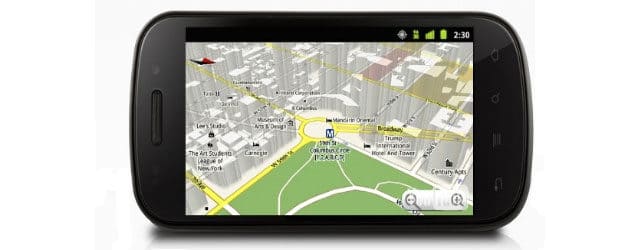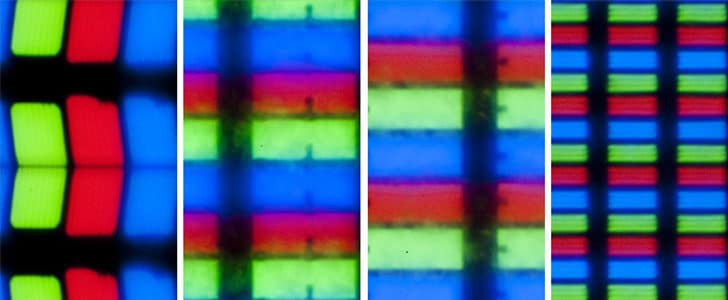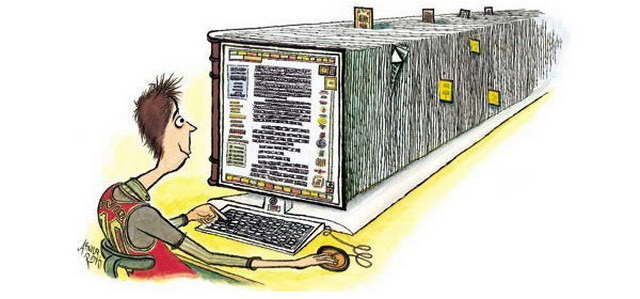Sony Ericsson C905 phone is a good implementation for the challenging mobile community as an economical plan. It can work as an 8.1 Mega Pixel camera, walkman or a GPS navigator as well. It has been ranked as one of the best personal and music phones introduced in the recent past. Unlike the other models, this phone comes in a calm looking box. Car charger and the TV output availability are some of the most highlighted customer favorable features provided in this phone model. Sony Ericsson C905 available in Night Black, Ice Silver, Copper Gold and Tender Rose colors. Another important feature is that the hardware capability. In the general environment, the phone manufacturers change the port formats and the types for each device. But the Sony Ericsson C905 ports can be used with the other hardware, supported by several other models as well. This was an early release as all Sony Ericsson C902, C903 and C905 models were introduced within six months.

Features Highlight
Controls
The display is relatively large than a normal personal or a music phone. It makes the content and enhances the image and video display features. In addition it is much developed with the 262 color scheme to deliver much colorful content. Keypad consists of two parts. The controller keypad is a much strengthen and attractive one. The number pad is relatively soft, but can look fine with the background light. It is much similar to a Nokia keypad. Motion Sensitivity is one of the well highlighted and attractive features available on the Sony Ericsson C905. It let the user feel much comfortable by reducing the number of times he has to press the buttons for switching between landscape and portrait. Users can enjoy the games without pressing the keypad at all. The ‘Need for Speed Pro Street’ is supported by the motion sensor option. With the implementation of the Horizontal menu it has given more space to the user. It contained a navigation wheel in the early versions of the Sony Ericsson and the accuracy was less than the new rectangular navigation menu. A common complain that had with the previous editions of the Navigation Menus was that the lack of water resistance. That can be reduced with this type of a navigation menu. The long living battery and the power consumption techniques increase the efficiency of the usage of the phone. There are power saving facilities available for the usage. Power can be saved by several ways. Brightness control, Bluetooth and Wi-Fi saving are the best ones among them. Number of Bluetooth accessible devices is being restricted to one with the power saving functionality.
Cyber-shot 8.1 Mega Pixel Camera
8.1 Mega Pixel camera can be named as the most valuable option of the phone. It is the first time this kind of quality camera came with a personal phone. In addition there are options available to reduce the size as well. The 8.1 Mega Pixel image is higher than 2 Megabytes and it allows the zooming without any distortion for a long. The Xenon Flash Light with 3-LED video light gives a better light for the images. The night mood images are much better than the Blackberry Curve 8900 and the LG KU990. The flash light can lighten for more than 10 meters and give a better quality picture. Face detection and Smile Shutter options also available with the latest software version for Sony Ericsson C905. The phone might have been very much perfect if there was a front camera. Therefore the 3G calls are also need to get the support of the main camera. It is said that this phone is the phone with most advanced zooming capabilities. It supports up to 16X digital zoom while giving QVGA video recording with 30 frames per second. The lens protection is also enhanced with the mechanical lens cover that has a slider and push back cover in it.
Walkman Headset And The Music Player
The Sony Ericsson C905 Walkman Media Player 3.0 is attractive and optimized than the any previous editions of the Sony Ericsson phones and it can add playlists of the Windows Media Player that runs on the computer from Bluetooth. The flash interface looks gorgeous and the Stereo Widening option gives a better quality audio output. There are number of equalizing techniques available. Base, Mega Base, Full Treble and voice are them. Super Base is the best quality equalizer among them. Other than the Walkman (‘W’ series) phones are provided with a normal stereo headset. But, the Sony Ericsson C905 phone comes with a Walkman headset although it is not a walkman phone. It also includes a FM Radio as in several other versions and the Play Now 5.0 application.
GPS Navigation
Global Positioning System has been a promising implementation for the mobile phones in the recent past. Enabling GPS and Google maps has made the phone much useful for consumers. The ‘Wayfinder Navigator 7’ is an application provided for the tracking purposes. It helps the users to manage journeys, calculate distance and several other features.
Bluetooth And Wi-Fi
Bluetooth is a common option in the mobile phones over a time. Sony Ericsson C905 is not only providing the general factors that are available. The remote controller application connects several devices such like computers and projectors using Bluetooth. Wi-Fi is the latest trend for the mobile phones. Though it has being for the mobile devices such as laptops, notebooks from a long time, mobile phones were facilitated very recently. The latest update for the Sony Ericsson C905 gives the Apple iSync support which was only supported by MAC OS before.
Competition With Other Models
LG KU990 is a much cheaper and recently introduced phone that can gives some features like this. It has a 5 Mega Pixel Camera with the Xenon Flash that gives bright and good looking images. In addition its video frame rate is four times greater than the video frame rate of the Sony Ericsson C905. The LG KM900 Arena is also an upcoming model to give a good competition to this model. It has the dual display function in it. LG KM900 model is slim and also provides the touch screen availability. Therefore the next Sony Ericsson ‘C’ model will have to give a good competition to lead the market. It is a well known fact that the mobile phone is not just a phone today. It is a combination of several other features as well. Those other feature implementation should be well done more than it is now. Sony Ericsson can give a good competition to the business level mobile phones as well. Most of the Sony Ericsson ‘C’ series users wait for a good implementation that could compete with the iPhone in the near future.
« Previous Article
Next Article »
- Featured in Home
- Filled under Gadgets
- Tagged with C905, Review, Sony Ericsson