For the past few days I was talking about several creative application of the best cloud storage service, Dropbox. There I discussed several things you can do to expand storage for free and use Dropbox to auto start downloading torrents. Today I’m going to solve another problem you might face with Dropbox operations.
When you are trying to access Dropbox from your office computer or college computer, you might not be able to access it. The reason is some of the content filtering systems block Dropbox under category “Personal storage”. In such a case if you want to upload a file to Dropbox folder and it’s really urgent, what’s the solution? Here we go with the answer.
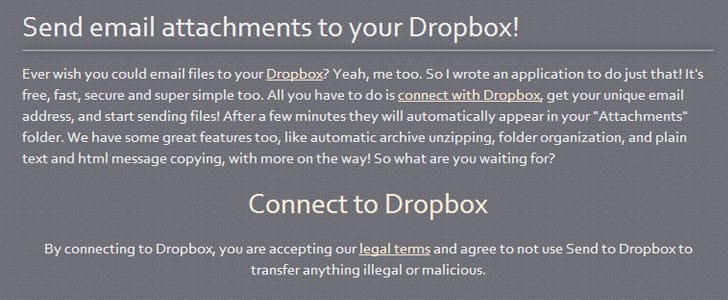
Getting Started With Sendtodropbox.Com
In that kind of a difficult situation where you cannot access Dropbox, your savior is Email service. I remember in such a situation I have saved a file in Gmail draft to access later. But it’s not a complete solution. What if you can send an email with attachment to be saved on Dropbox. Yes, now you can do that and SendToDropbox.com made it possible.
- Go to sendtodropbox.com and click on “Connect to Dropbox”.
- You have to provide required access permissions and then it will show you an Email address.
- That’s the email address which you should send files to.
- At the same time it will create new folder in your Dropbox named “Attachments”.
- If you are not happy with given email address you can create another as well. Finally save it on your address book.
- Drag and Drop given attributes to customize folder structure in Attachments folder.
- Under other settings you have few options for ZIP file handing and email text/html content storing.
- Now all you have to do is compose a new email, attach the file you need to send to Dropbox and send the email to above given address.
- File will appear in Attachments folder in Dropbox within few seconds and they will be organized as you have specified.
I have tested all the basic functionality here, they worked just fine and quick. This works great with multiple attachments as well. This would be a great solution for you to upload files to Dropbox in an environment where you can’t directly access Dropbox.
Tags: #Dropbox #Email
