No doubt that YouTube is your most favorite video social network. It always gives the most versatile features such as HD video support, embeddable player, HTML 5 support and recently added color correction and video stabilization facility as well.
However, when you try to upload a video to YouTube, the video length must be less than 15 minutes. This is a real pain when you try to upload lengthy video tutorials or presentations.

Is there any way to increase the limit of video length in YouTube? The answer is next to warning message.
Steps to Follow
- Sign in to YouTube. For this you can use your same Google login credentials.
- In the top navigation bar, click on Upload.
- It will take you to video upload pag.
- There you can see below message.
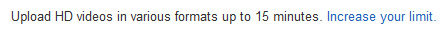
- Click on increase your limit.
- Then you will have to enter your mobile phone number. Enter it with proper country code.
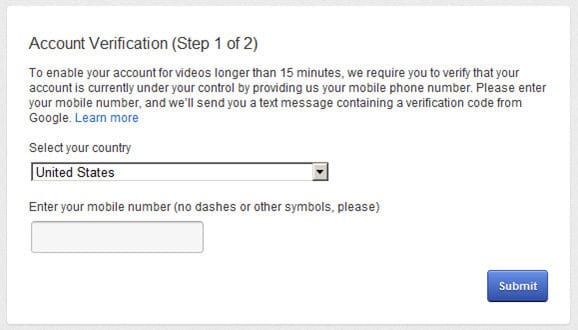
- Then YouTube will give you a verification code. You have to enter it for the verification.
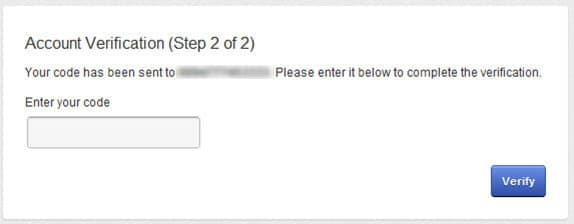
- Then your account will be verified. You will get the below message.

- Now go to up load page and take look at the previous message which said about 15 minutes limit. It has changed to below message.
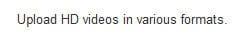
- Now you can upload videos having duration more than 15 minutes.
However I could now check the maximum length that YouTube accepts with this account verification. But I believe still there has to be some limit and of course it will be couple of hours which can practically consider as unlimited.
No matter what you are still not allowed to upload videos without your own copyrights or required permission.
Tags: #Social Networks #Video #YouTube
